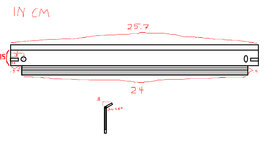Johnnya101
Well-known member
Only creating a separate thread for this so it is easier to find for future reference, and this applies to all old printers.
Does anyone here have a trick to replacing the wiper blades inside toner cartridges? The one for my LaserWriter II is totally shot, it cracked and is crumbling away after removing it. Has anyone tried a regular strip of rubber bolted to the metal blade frame? Or trimming a different model one to fit? Can't find any replacements for a 95A cartridge.
Does anyone here have a trick to replacing the wiper blades inside toner cartridges? The one for my LaserWriter II is totally shot, it cracked and is crumbling away after removing it. Has anyone tried a regular strip of rubber bolted to the metal blade frame? Or trimming a different model one to fit? Can't find any replacements for a 95A cartridge.