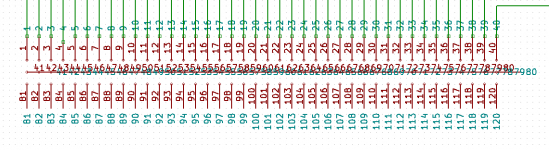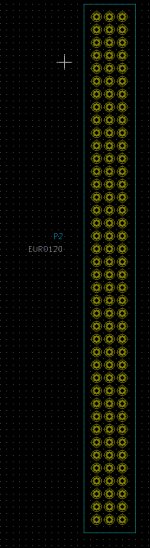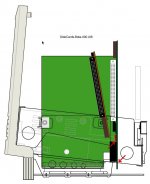BadGoldEagle
Well-known member
Hey
Been working on an adapter for the IIsi Pivot. The Pivot itself works like a charm but unfortunately as you may or may not know, it does not fit inside the SE/30 case...
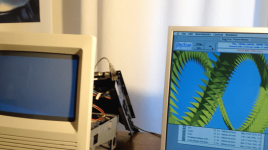
The adapter consists of two 120 pin EURO DIN adapters and 120 traces on a single layer board. Should be pretty easy.
I have all the dimensions and I have a pretty good idea on how to arrange the traces.
So yesterday I started work on a PCB using KiCad (since Eagle went bust, I thought I might be better off with something that will continue to exist for quite some time).
First I had to create the 120 pin EURO DIN connector layout and footprint since KiCad's standard library doesn't have them.
It took me quite some time to get there (I am a COMPLETE NOVICE when it comes to designing PCBs).
It's done but I think something is wrong with them...
When I launch the PCB design tool, I import the NETlist and the two connectors appear on top of each other. I can move them all right. I can also start a trace on any connector but I can't end the track anywhere!!! Not even on the same connector!
I added some wires to the schematic file (which looks awful BTW because I don't know how to arrange the inputs correctly since this connector has 3 rows of 40 pins) and re-annotated the file, created a new netlist, and re-imported the netlist but I still get the same error: Trace near pad! Of course it should be near a pad, in fact it should be on it!!
So I'm stuck. Any idea on what's wrong?
Here are my files: KiCad.zip
Once that has been taken care of, the rest is pretty easy. Draw a couple of lines, add dimensions and that's it.
This adapter would be pretty useful since these IIsi cards only cost 4 bucks! And Macmetex stocks hundreds of these!
Having a single layer PCB made isn't that expensive either...
So this would allow people on a really tight budget to add color to their SE/30! That'd be awesome, right!!
Plus that IIsi Pivot card is compatible with a lot of displays including LCDs!
Any help appreciated!
Been working on an adapter for the IIsi Pivot. The Pivot itself works like a charm but unfortunately as you may or may not know, it does not fit inside the SE/30 case...
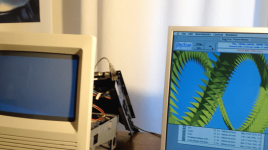
The adapter consists of two 120 pin EURO DIN adapters and 120 traces on a single layer board. Should be pretty easy.
I have all the dimensions and I have a pretty good idea on how to arrange the traces.
So yesterday I started work on a PCB using KiCad (since Eagle went bust, I thought I might be better off with something that will continue to exist for quite some time).
First I had to create the 120 pin EURO DIN connector layout and footprint since KiCad's standard library doesn't have them.
It took me quite some time to get there (I am a COMPLETE NOVICE when it comes to designing PCBs).
It's done but I think something is wrong with them...
When I launch the PCB design tool, I import the NETlist and the two connectors appear on top of each other. I can move them all right. I can also start a trace on any connector but I can't end the track anywhere!!! Not even on the same connector!
I added some wires to the schematic file (which looks awful BTW because I don't know how to arrange the inputs correctly since this connector has 3 rows of 40 pins) and re-annotated the file, created a new netlist, and re-imported the netlist but I still get the same error: Trace near pad! Of course it should be near a pad, in fact it should be on it!!
So I'm stuck. Any idea on what's wrong?
Here are my files: KiCad.zip
Once that has been taken care of, the rest is pretty easy. Draw a couple of lines, add dimensions and that's it.
This adapter would be pretty useful since these IIsi cards only cost 4 bucks! And Macmetex stocks hundreds of these!
Having a single layer PCB made isn't that expensive either...
So this would allow people on a really tight budget to add color to their SE/30! That'd be awesome, right!!
Plus that IIsi Pivot card is compatible with a lot of displays including LCDs!
Any help appreciated!