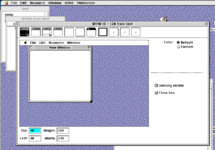rlawson
Member
So I'm doing the ThinkC study group over at tinkerdifferent (Mac C Programming primer is the book). it's a load of fun.
But I have a question. The basic widgets that come out of the box seem very limited (menus, buttons, text boxes).
What did mac devs back in the day use for things like - displaying sortable tables, progress bars, custom widgets.
I'm imagining there is a piece I am missing. Right now all our examples are of the flavor - draw some text or graphics on the main window and maybe pop up a dialog with some widgets on it.
But I have a question. The basic widgets that come out of the box seem very limited (menus, buttons, text boxes).
What did mac devs back in the day use for things like - displaying sortable tables, progress bars, custom widgets.
I'm imagining there is a piece I am missing. Right now all our examples are of the flavor - draw some text or graphics on the main window and maybe pop up a dialog with some widgets on it.