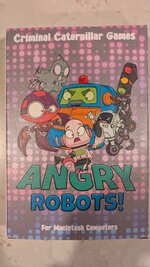nightingale
Well-known member
Thanks to everyone who has tested and provided feedback!
Since I had several requests to make this easier to access on real vintage Macs, check out the new old-browser friendly website:
http://legacy.criminalcaterpillar.com
The website includes a download of a .sit file with the demo.
I had forgotten how frustrating it is getting css to work consistently on old browsers... I am using iCab 2.99 on my Mac, and the site looks pretty good! I haven't tried Netscape or IE yet. Much to my surprise, animated gifs actually work.
The website looks pretty silly on modern computers but looks good on lower resolutions. May still tweak a bit.
Since I had several requests to make this easier to access on real vintage Macs, check out the new old-browser friendly website:
http://legacy.criminalcaterpillar.com
The website includes a download of a .sit file with the demo.
I had forgotten how frustrating it is getting css to work consistently on old browsers... I am using iCab 2.99 on my Mac, and the site looks pretty good! I haven't tried Netscape or IE yet. Much to my surprise, animated gifs actually work.
The website looks pretty silly on modern computers but looks good on lower resolutions. May still tweak a bit.