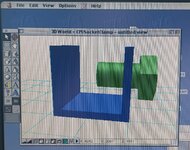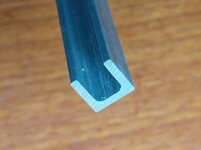I have an heavily upgraded Power Macintosh 7600 (https://www.ispezioneperugia.it/mac/68k/Power_Macintosh_7600.html), it has served for many years as my daily machine (from 1996 to 2003, up to Mac OS X via XPostFacto) and was then replaced by a G5 in 2003. After a few years in storage I decided to fire it up to sadly discover that the processor slot is somehow damaged and the Mac boots only if I push the processor card laterally: I tried several cards, from the original 604 to the newest Sonnet G4 but no luck. I think that some pins do not make contact. I have bought a replacement logic board and it now works flawlessly, but would like to see if the connector pins of the bad logic can be fixed by pulling them back. Is it feasible?
Last edited: