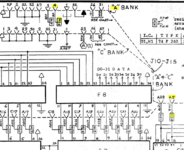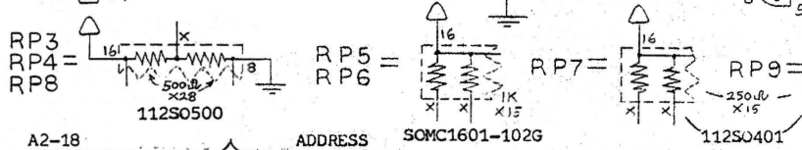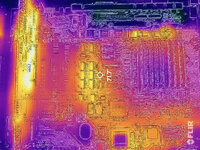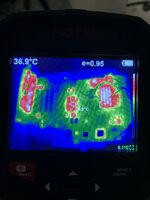Hi, I've been wanting a Mac II for years and have finally purchased one described as "dead". I'm making good progress with it and it's no longer "dead". The logic board has been cleaned, recapped and had the batteries replaced. The power supply still works and has good voltages. The soft power system is working fine. The machine chimes and boots into an operating system however no image ever appears on the screen. I've tried 5 different video cards in all slots (3x Toby, 1x Mac Display card 8*24, 1x Lapis) and no luck. All cards work fine in my IIsi. The Mac appears on the LocalTalk network but I'm unable to connect to it with Timbuktu as it thinks there's no monitor plugged in. This leads me to believe that no Nubus slots are working. It's the later revision with the Nuchip controller.
I've checked voltages at every pin on the Nubus connectors with the machine running and compared the outputs to my IIsi Nubus adaptor card. (the only other Nubus machine I have). Pins A5,A24,A25,A28,A30,C5,C24,C25 and C28 all measure at approx. 5 volts. The same pins on the IIsi measure at 3.2 volts, which happens to be the same voltage as many other pins on both machines.
With the machines switched off I measured the resistances of all those suspect pins to ground and they all measured approx 200 ohms on the Mac II vs. 180 ohms on the IIsi. All the suspect pins are connected to chip RP7 on the logic board, which also measures 200ohms between pins 1-15 and the 5v pin 16.
Would anyone here who happens to own a Nuchip equipped Mac II be able to do a few quick measurements for me? I'd love to know:
Voltage of pin A5 to ground (while running) - my Mac II reads 5v, my IIsi reads 3.2v
Voltage of pin A4 to ground (while running) - my Mac II reads 3.2v, my IIsi reads 3.2v
Resistance of pin A5 to ground (not running) - my Mac II reads 200 ohms, my IIsi reads 180 ohms
Resistance of pin A4 to ground (not running) - my Mac II reads 180 ohms, my IIsi reads 180 ohms
Resistance between pins 15 and 16 on chip RP7 - my Mac II reads 200 ohms
Thanks so much in advance
John

Love it!

(this pic prior to recapping)
I've checked voltages at every pin on the Nubus connectors with the machine running and compared the outputs to my IIsi Nubus adaptor card. (the only other Nubus machine I have). Pins A5,A24,A25,A28,A30,C5,C24,C25 and C28 all measure at approx. 5 volts. The same pins on the IIsi measure at 3.2 volts, which happens to be the same voltage as many other pins on both machines.
With the machines switched off I measured the resistances of all those suspect pins to ground and they all measured approx 200 ohms on the Mac II vs. 180 ohms on the IIsi. All the suspect pins are connected to chip RP7 on the logic board, which also measures 200ohms between pins 1-15 and the 5v pin 16.
Would anyone here who happens to own a Nuchip equipped Mac II be able to do a few quick measurements for me? I'd love to know:
Voltage of pin A5 to ground (while running) - my Mac II reads 5v, my IIsi reads 3.2v
Voltage of pin A4 to ground (while running) - my Mac II reads 3.2v, my IIsi reads 3.2v
Resistance of pin A5 to ground (not running) - my Mac II reads 200 ohms, my IIsi reads 180 ohms
Resistance of pin A4 to ground (not running) - my Mac II reads 180 ohms, my IIsi reads 180 ohms
Resistance between pins 15 and 16 on chip RP7 - my Mac II reads 200 ohms
Thanks so much in advance
John

Love it!

(this pic prior to recapping)