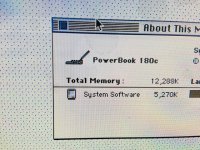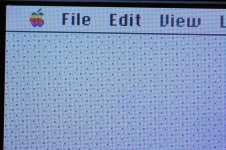-
Updated 2023-07-12: Hello, Guest! Welcome back, and be sure to check out this follow-up post about our outage a week or so ago.
You are using an out of date browser. It may not display this or other websites correctly.
You should upgrade or use an alternative browser.
You should upgrade or use an alternative browser.
PowerBook 180c, a very aggressive mold
- Thread starter bengi3
- Start date
I investigaed further: it's not molds, but gas. It's the so-called «vinegar syndrome". I checked all my collection and also a B/W PB 5300, stored not far from the 180c, is affected. Luckily all other stuff (see signature) so far is fine.
Check here for more info on the vinegar syndrome:
Check here for more info on the vinegar syndrome:
Indeed its easier than expected, its the polarized film. Piece of case is the removal. I have just ordered for 20 euros a 20x20 polarized film.Oh my gosh. I'm sorry to see that. That must have been heartbreaking to find. At least its just the film and not the glass but still, not a quick fix.
Follow up:
180c fixed. I bought both the adhesive and the non adhesive film. This is the first one, too many bubbles but will improve the technique. Next one will try with the non adhesive film.
The correct orientation for PB 180c is 45°.
This short video shows the effect of the polarizing film:
https://youtu.be/zt_ntId-CA8


180c fixed. I bought both the adhesive and the non adhesive film. This is the first one, too many bubbles but will improve the technique. Next one will try with the non adhesive film.
The correct orientation for PB 180c is 45°.
This short video shows the effect of the polarizing film:
https://youtu.be/zt_ntId-CA8


Last edited by a moderator:
ravuya
Active member
Byrd
Well-known member
Excellent work, bengi3!
Polarising film is quite expensive, but I reckon a source of a huge sheet of it would be in a relatively late model LCD TV. I recently took apart a Phillips 55" LCD TV - now fixed - but one of the layers was a huge loose fitted sheet of polarising film. Needless to say, it might be the wrong type, but keep in mind if you come across a junker/cracked TV to scavenge for parts.
I recently took apart a PB100 LCD which I thought was part of the "syndrome" (in this case it appeared to be a kind of fungal/purple mold); however the LCD liquid itself had slightly leeched out underneath the polarising film - near where the trackball is so assume years of mild pressure has damaged it with the lid closed. Once the film was removed, it was clear the "purple mold" was the LCD layer itself. Unfixable.
Polarising film is quite expensive, but I reckon a source of a huge sheet of it would be in a relatively late model LCD TV. I recently took apart a Phillips 55" LCD TV - now fixed - but one of the layers was a huge loose fitted sheet of polarising film. Needless to say, it might be the wrong type, but keep in mind if you come across a junker/cracked TV to scavenge for parts.
I recently took apart a PB100 LCD which I thought was part of the "syndrome" (in this case it appeared to be a kind of fungal/purple mold); however the LCD liquid itself had slightly leeched out underneath the polarising film - near where the trackball is so assume years of mild pressure has damaged it with the lid closed. Once the film was removed, it was clear the "purple mold" was the LCD layer itself. Unfixable.
cheesestraws
Well-known member
Yeah, this is great work. Nicely done 
techknight
Well-known member
When using the adhesive based stuff, you have to use an applicator fluid, just as if you were laying down vinyl sign material.
Polarizer removal. Incidentally, what do you suggest to remove the old adhesive traces. I tried with isopropyl alcohol and also with xilole, but it’s very obstinate.
this is how it appears:
Film removal is indeed easy
https://youtu.be/RmRi7rBLEmY

this is how it appears:
Film removal is indeed easy
https://youtu.be/RmRi7rBLEmY

Last edited by a moderator:
techknight
Well-known member
Follow up:
180c fixed. I bought both the adhesive and the non adhesive film. This is the first one, too many bubbles but will improve the technique. Next one will try with the non adhesive film.
The correct orientation for PB 180c is 45°.
This short video shows the effect of the polarizing film:
https://youtu.be/zt_ntId-CA8
View attachment 38650
View attachment 38651
I wonder if its the camera on the phone, but the image looks kind of dull. I dont know why... Did you recap the display?
Last edited by a moderator:
rplacd
Well-known member
Thanks for the video, I have another PB180 coming along its merry way, in unknown condition...Polarizer removal. Incidentally, what do you suggest to remove the old adhesive traces. I tried with isopropyl alcohol and also with xilole, but it’s very obstinate.
this is how it appears:
Film removal is indeed easy
https://youtu.be/RmRi7rBLEmY
Would you be able to use a microfiber cloth, wet it with IPA/xylol/Goof-Off, and apply pressure onto the LCD screen to remove the adhesive traces? Other than that, I can really only think of soaking it for a long period...
techknight
Well-known member
Yea, Better. but still though I see somewhat of a rainbow effect as I saw in the first one.
I wonder if the aperture size of the film is much smaller and more dense on these modern polerizers compared to the old original ones. like for example one pixel could fit through 20 or 30 channels on modern film, while maybe it was more 1-to-1 with the original film. Also I see streaking so maybe your LCD display still needs cleaned/recapped?
Anyways....
To fix the 45-degree problem so you can do it in proper-even 90 degree offsets, is to replace the rear polerizing film as well. that way they match. Something to think about.
Will try tomorrow with a proper camera, maybe it’s moire effect
That would be my guess, since the rainbow effect is different in the two photos. I'm looking at the copyright symbol area of the About box. In the top photo, the copyright symbol is in an orange-y part of the rainbow. In the bottom photo, the copyright symbol area is in a blue-white portion of the screen.
techknight
Well-known member
Yeah. Looks really good actually 
Good work though.
In the future if you want to avoid the 45 degree thing, you should change the rear polarization filter as well.
Good work though.
In the future if you want to avoid the 45 degree thing, you should change the rear polarization filter as well.
Similar threads
- Replies
- 3
- Views
- 311
- Replies
- 64
- Views
- 3K