Found my old PowerBook 160 and decided to see if I could get it going and what I could get off the hard drive. I think it had some sort of transparent disk compression software on it, so ideally it needs to boot from the disk in order to be able to extract files. The original power supply is dead so for now I have sourced a new third party one.
First startup I got the chime and some appropriate drive noises but the screen is just blank grey, no sign of a mouse. It doesn't look as splotchy in real life. It does change a bit in response to the contrast slider and the backlight, but no picture is evident.
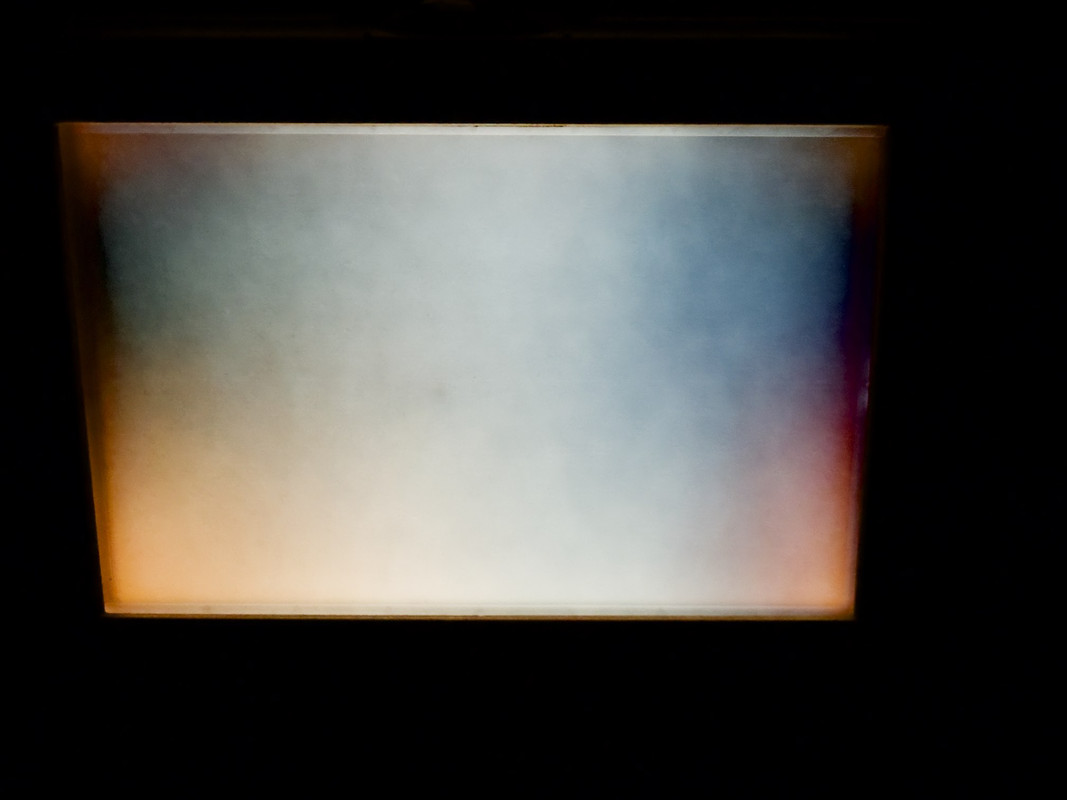
I was snookered by of all things the lack of a VGA cable, but when one arrived a week or so later I was able to hook it up to an external LCD monitor via the PowerBook Display adapter and DB15 to VGA adapter. It syncs enough for the LCD to see a signal at 640x480 67Hz, but still nothing but grey. I've played extensively with the trackball but have been unable to make a mouse appear on the external monitor, assuming it has extended the desktop which I think was the default behaviour.
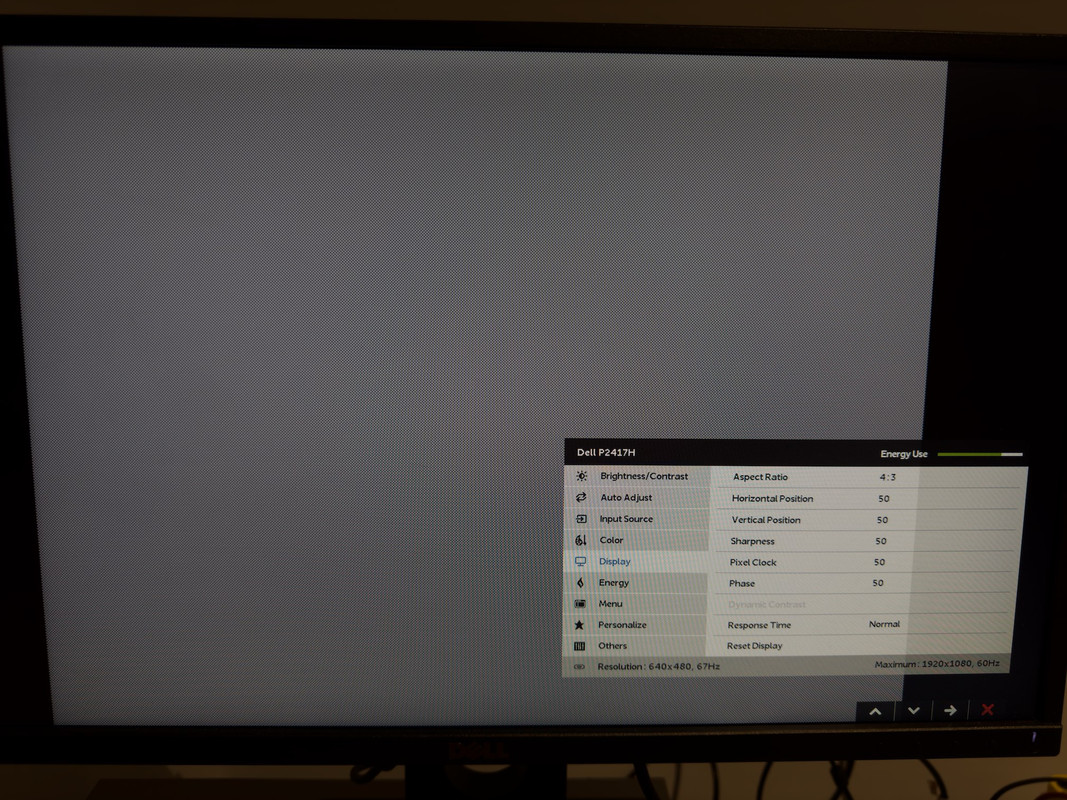
I'm guessing I have to start opening it up but reading about how brittle these are I'm not keen if there is something else I can do. I'm still waiting on enough SCSI bits to arrive so I can connect an external drive to try booting from.
First startup I got the chime and some appropriate drive noises but the screen is just blank grey, no sign of a mouse. It doesn't look as splotchy in real life. It does change a bit in response to the contrast slider and the backlight, but no picture is evident.
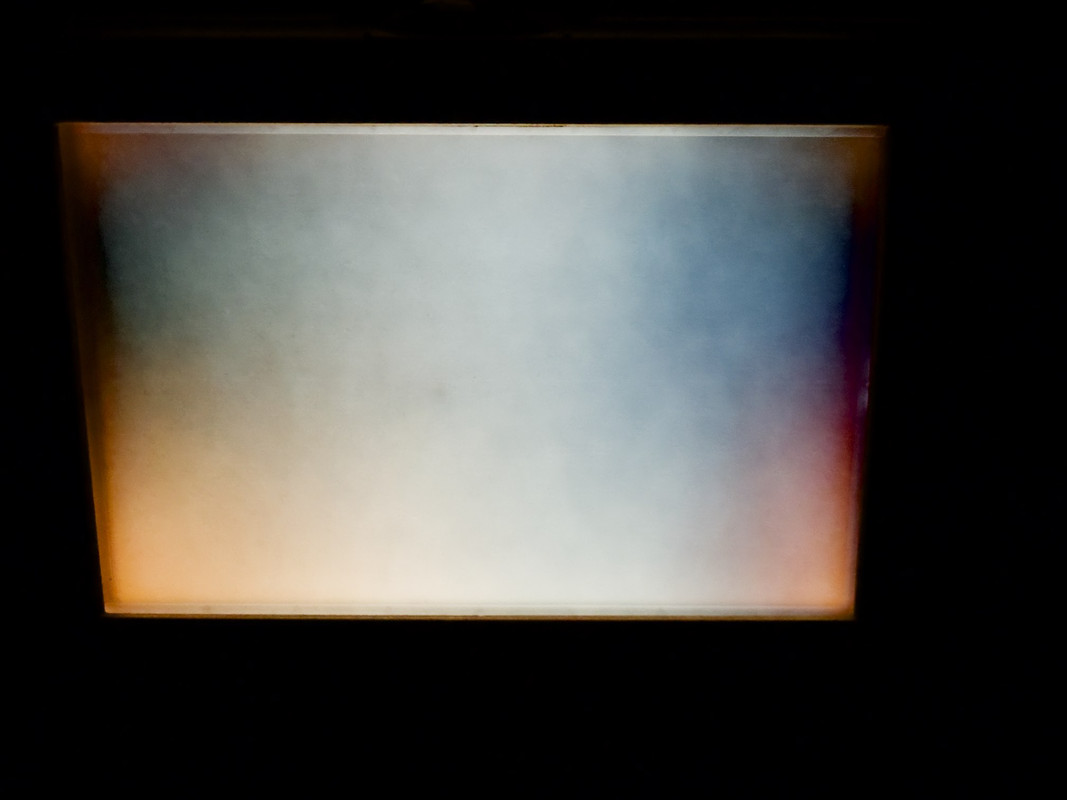
I was snookered by of all things the lack of a VGA cable, but when one arrived a week or so later I was able to hook it up to an external LCD monitor via the PowerBook Display adapter and DB15 to VGA adapter. It syncs enough for the LCD to see a signal at 640x480 67Hz, but still nothing but grey. I've played extensively with the trackball but have been unable to make a mouse appear on the external monitor, assuming it has extended the desktop which I think was the default behaviour.
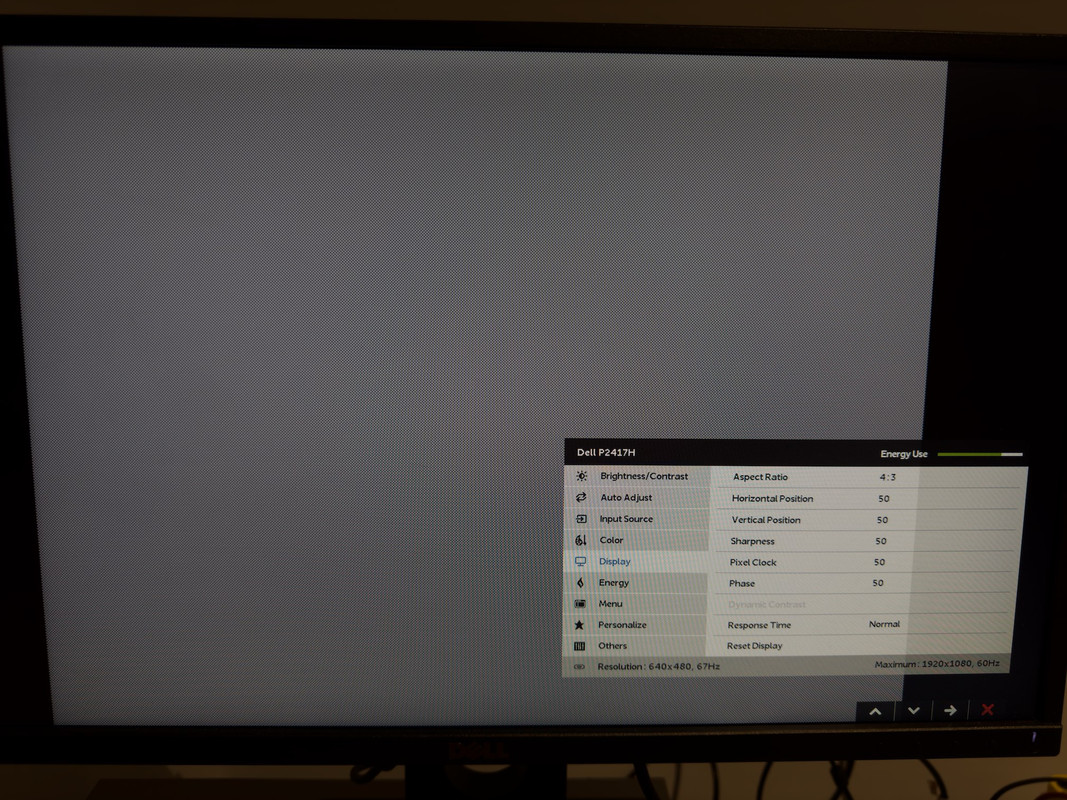
I'm guessing I have to start opening it up but reading about how brittle these are I'm not keen if there is something else I can do. I'm still waiting on enough SCSI bits to arrive so I can connect an external drive to try booting from.
