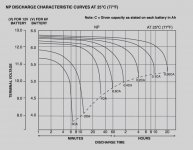Well,
@elemenoh, I decided to take a few steps forward in my little project. I don't have a 3d printer to fabricate a dummy battery but I do have a few dead Powerbook 100 lead acid batteries so I decided to cannibalise one to make a NiMh battery pack - main priority is that the powerbook looks legit from the outside. Couldn't find any images online of what's inside the pack so decided to break out the Dremel with the reinforced cutting wheel and dissect an original powerbook 100 battery for the benefit of mankind.

It appears I cut into the cells themselves rather than cutting off the top. I wondered why it smelt like vinegar and my nose was tingling. Never mind. I would have had to cut it open to remove the innards anyway.

I pulled out the lead plates & totally dried-up matting and chucked them in a bucket of baking soda solution which proceeded to fizz a bit.
Now I have three empty cells and the top section of the battery completely loose. There’s a different, entirely unmolested PB100 battery in the background just to confuse you.

Turns out there's actually a plastic cap on the top. When you crack it open you see three rubber caps sealing up the three cells (one is missing in photos), a couple of wires going to the contacts and a thermistor or whatever it's called - a thing that cuts off the current if the temp gets too high. With those little holes covered with removable rubber caps you could theoretically try to restore the lead acid cells to semi-working order with Epsom salts I guess. I didn’t want to because I doubt that they would ever hold much charge again even if you did manage to get them working again.

My plan from here was to cut those wires, solder longer wires to them, feed them through the cell ports and attach them to a AAA battery pack. I will short one of the battery slots to make a 5-battery pack. 5 x NiMh batteries at 1.45V start voltage per cell means just over 7.25 volts. Actual measured start voltage once NiMh batteries were charged was just over 7 volts which seems reasonable if the range of the Lead Acid battery was 6.5-5.5 volts.

I hacked a hole in the battery to install the battery packs, fed the wires through, inserted the bisected battery into the battery into the slot and hooked the wires up to a bench power supply set to 7V/1A in order to test it. I had to reset the powerbook power manager (
http://www.jacsoft.co.nz/Tech_Notes/PP_Manage.shtml) to get it working otherwise I kept getting a "there is no battery reserve" error. But then it still wouldn’t boot from the “battery” power, only from the AC adapter! It was at this point I realised I had forgotten to re-install the battery terminals so there was an air gap. Oops.

Note the 40V 3A diode to stop the laptop from trying to charge the power supply. Will install this in my rebuilt/modded battery pack.
Oh well, I'll have to resume work on this again later in the week. I’m keen to see if it works. Note that this powerbook has a SCSI2SD installed and I have left off the palm rests for testing.
So far so good though. I totally recapped it and the removal of surface mount components was greatly aided by my nice new hot air rework station. Accidentally melted one of the plastic ribbon cable sockets a bit when soldering a new tantalum cap nearby but the socket still works thankfully. The socket only latches on one side now but it doesn’t seem to have any great inclination to work itself free - will tape it up with electrical tape when I’m done.
The screen looks great but it has a few subtle dark lines here and there so I'll need to recap it at some point to see if that improves things. May have to actually learn how to solder new surface mount components for that.
P.S. sorry for the messy desk