-
Updated 2023-07-12: Hello, Guest! Welcome back, and be sure to check out this follow-up post about our outage a week or so ago.
You are using an out of date browser. It may not display this or other websites correctly.
You should upgrade or use an alternative browser.
You should upgrade or use an alternative browser.
Pioneer DRM-600 CLD Access Drivers
- Thread starter Zhinü
- Start date
Phipli
Well-known member
Does anyone have the "CLD Access" program mentioned for Pioneer 6 disk changers? I can only find the ones that came with the later mac clones, which state to use "CLD Access."
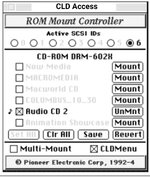
I don't have a copy, but looking at what it does, I'd suggest trying FWD CD-ROM Toolkit 4. You'll need an 040 or later computer that supports SCSI Manager 4.3 (natively or with the extension).
FWT CD-ROM Toolkit : https://macintoshgarden.org/apps/fwb-cd-rom-toolkit-v40-cdt
SCSI Manager 4.3 (extension only needed on 040 macs 660av / 840av and newer have it in the ROM) : Can't find a copy - perhaps try a System 7.5 or later installer.
My experiments : http://stuffandnonsense.elephantandchicken.co.uk/?p=1603
Zhinü
Well-known member
Phipli
Well-known member
It might be still on the pioneer site :
What computer and OS are you using?It's the program, but my disk changer might be broken. The program doesn't detect it and the disk changer just flashes its busy light at me. It does attempt to take the first disk upon startup, but the diver doesn't recognize the drive.
Zhinü
Well-known member
I'm using a Quadra 950 with an almost fresh install of Mac OS 7.6.1. Currently trying to load CDT.It might be still on the pioneer site :
What computer and OS are you using?
Phipli
Well-known member
Sounds good. Make sure you select the 'jukebox' option.I'm using a Quadra 950 with an almost fresh install of Mac OS 7.6.1. Currently trying to load CDT.
Phipli
Well-known member
Ah, sorry. I was using a 9600 so didn't see that.4.0 mentions that its PowerPC only, and I don't wanna waste a whole CD on this in case it doesn't work. Does 3.0.2d not have the same options?
Hum. I don't know if v3 works sorry. I can't remember if I tried it, it is a few years ago.
Zhinü
Well-known member
DRM-600 says its supported, and it also sees the drive. Gonna restart and see if it starts working now.Ah, sorry. I was using a 9600 so didn't see that.
Hum. I don't know if v3 works sorry. I can't remember if I tried it, it is a few years ago.
Phipli
Well-known member
Switching between disks on mine is quite slow. But it was pretty stable. Not sure :/It works! It's REALLY REALLY slow though. In fact, i'm pretty sure it just crashed.
Zhinü
Well-known member
I probably messed up the settings while attempting to turn it on. It’s a 1X drive so I shouldn’t expect too fast of a drive.Switching between disks on mine is quite slow. But it was pretty stable. Not sure :/
Phipli
Well-known member
Outch. 1X is slower than I've owned. My oldest drives are all 2X.I probably messed up the settings while attempting to turn it on. It’s a 1X drive so I shouldn’t expect too fast of a drive.
What's 1X... Mathsmathsmaths...
150kB/s.
Zhinü
Well-known member
Yep! But the drive was free (friend of mine grabbed it at VCFW on the free pile), and it works, so hooray!Outch. 1X is slower than I've owned. My oldest drives are all 2X.
What's 1X... Mathsmathsmaths...
150kB/s.
To whoever looks in the future for this, skip the pioneer software and go straight for CDT. If you still want to use the pioneer software, check above. I believe that software should work with later Pioneer 6 Disk Changers, but the DRM-600 is not supported AFAIK.
Phipli
Well-known member
What is it they say? Something like free is the best seasoning.But the drive was free
I remember it as expensive wine, is good wine, but also... free wine, is good wine.
SCSI CDs are getting pricy, so I'm happy with any drive. I need to go on a repair marathon again. I have a few AppleCD 300s that need recapping.
Similar threads
- Replies
- 8
- Views
- 366
- Replies
- 2
- Views
- 273
- Replies
- 54
- Views
- 4K
- Replies
- 45
- Views
- 2K


