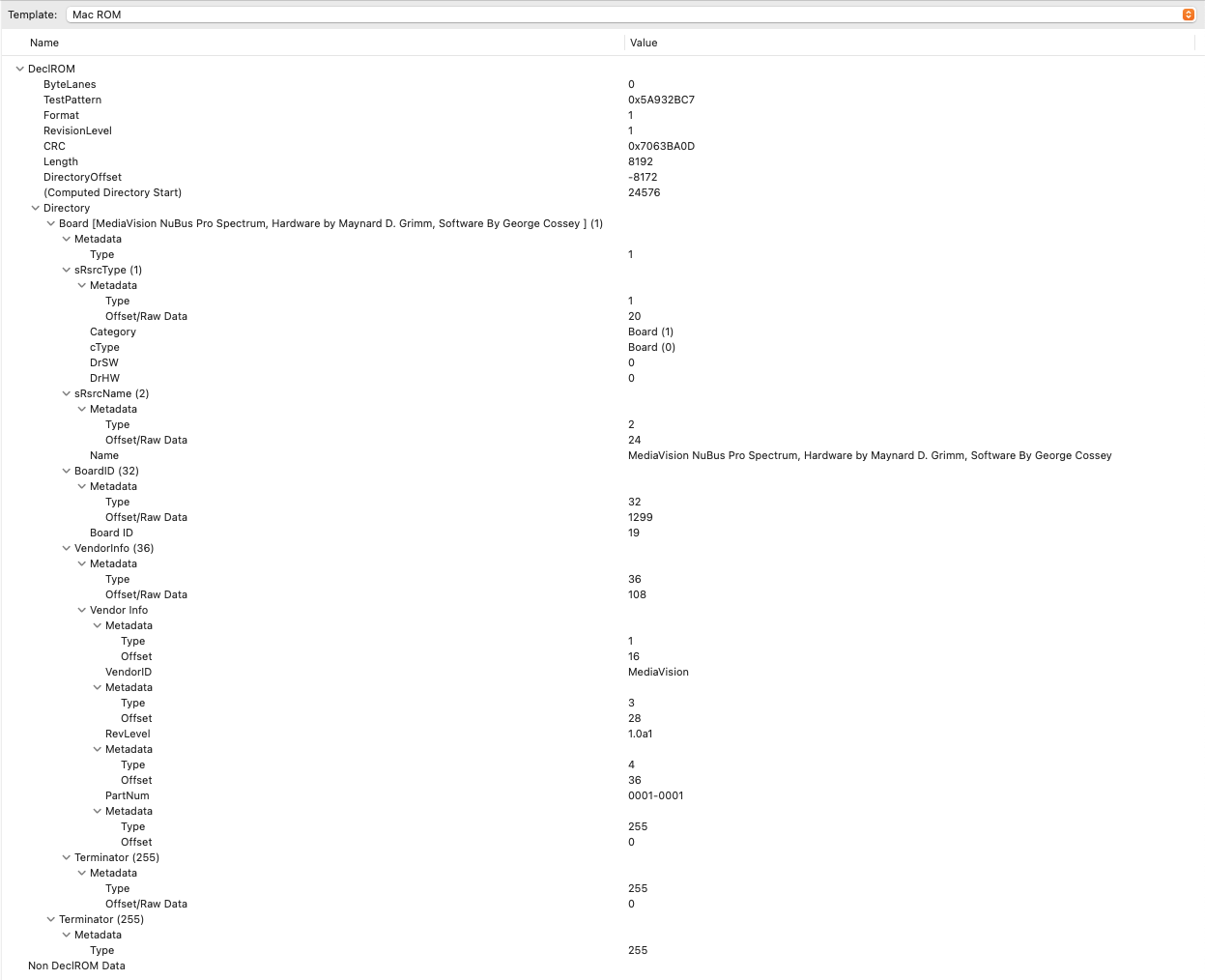Mr. Ksoft
Well-known member
So this has been bothering me for a few years... I have the Pro Audio Spectrum 16 NuBus card and there is a Yamaha YMF262 (OPL3) FM synth chip on the board staring back at me. It's mentioned in the manual's spec sheet, pretty sure it's on some of the marketing materials too, but there doesn't seem to be any actual way to USE it. It's never mentioned in the drivers or anything... but it's there on the card. Obviously on the PC version this is part of the Sound Blaster compatibility, but I can't imagine that they would include it on the Mac version if it was completely inaccessible. As a Yamaha synth fan, this is unacceptable!
Does anyone know of any software that can use it? I recall reading a mention of some kind of devkit or reference documentation that Media Vision provided for adding PAS16 support to Mac software, which might have some info, but now I can't find that mention again and I don't think the disks or docs are out there online. I do know a bit of programming (enough to be dangerous, I guess you could say) and wouldn't be opposed to trying to figure out how to poke at the OPL3's registers if they are exposed somehow, but obviously I've never tried to talk to a NuBus card so I have no idea what that entails...
Does anyone know of any software that can use it? I recall reading a mention of some kind of devkit or reference documentation that Media Vision provided for adding PAS16 support to Mac software, which might have some info, but now I can't find that mention again and I don't think the disks or docs are out there online. I do know a bit of programming (enough to be dangerous, I guess you could say) and wouldn't be opposed to trying to figure out how to poke at the OPL3's registers if they are exposed somehow, but obviously I've never tried to talk to a NuBus card so I have no idea what that entails...