Byte Knight
Well-known member
Does anyone have a ready-to-use SD card image of Netatalk for the RPi that works with OS 7.5-9.2? I have not had any luck getting it set up properly...
Thanks in advance.
Thanks in advance.
Which version, of both Ubuntu/Lubuntu and Netatalk?I do have netatalk running on Lubuntu and all of my macs running OS 6-9 can connect to it.
Which version, of both Ubuntu/Lubuntu and Netatalk?
Around ten years ago, you could "apt-get install netatalk" on a debian system and it would work pretty much out of the box, but I don't believe Netatalk 3 supports all the same stuff Netatalk 2 did.

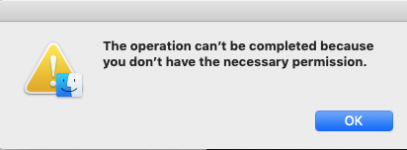
sudo cp -rp GSFILES/ MACFILESI don't see why not. You just have to point Netatalk to the proper path, wherever it is in the file system.1. - Is there any way for the virtual machine to use my RAID drive attached to my Mac Mini (the host machine) as the directory hosted over Netatalk? Possibly map the drive as a virtual drive on the virtual machine or something?
I haven't tried System 6, but if it works System 7 I don't see why it wouldn't work for 6. And it definitely works for Mojave and Catalina too.2. - It looks like you found a way to set a static IP; I will try that out. Have you been able to connect to this from System 6 all the way up through OS X?
