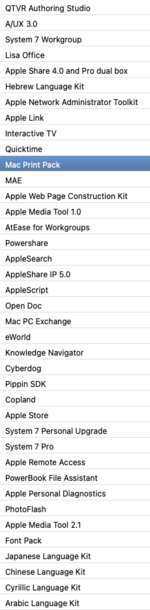Ajaxermd
Well-known member
OK, so a while back I tried to recreate the front of the box from the very blurry image that I posted above. I decided not to use it. in some other cases with much higher resolutions I've been able to use AI programs to help up-res the image, but this one is simply too blurry.
Here was the image, but again it's a recreation from a very blurry source image. I'm still waiting for a higher quality source image.

Here was the image, but again it's a recreation from a very blurry source image. I'm still waiting for a higher quality source image.