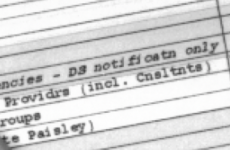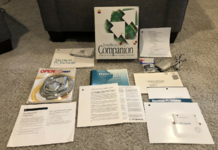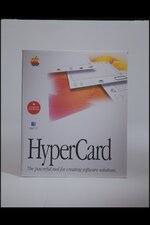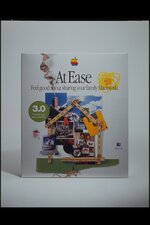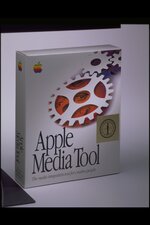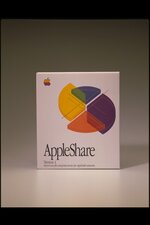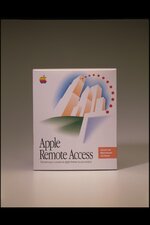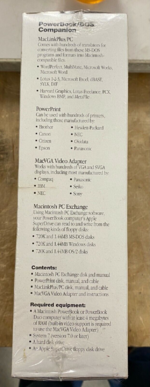This is great. There is another version of it with a photo / screenshot on the Fall '93 disc, but it has no file type/creator info. Tried changing its type to MacWrite II and MacWrite Pro 1.5 doc types, but no luck opening it. Any ideas?I tried my best to convert the MacWrite datasheet to PDF and here's what I ended up with.