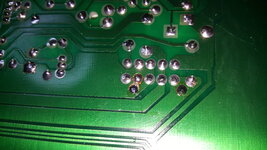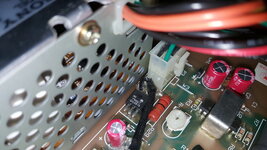GreenBar0n
Well-known member
Got the bottom half of the M0115 whitened today,

Just need to whiten the top half.

The M0115 I did a while back.

But I burned through the badge again, before I knew it was happening.

The newly acquired badge is perfect still.

The problem is I can't get the badge to pop out of either of these KB's.
The already whitened top doesn't even have access to the hole behind the badge:

The new one feels like I'm going to push the pin too hard and deform the badge.

The front bezel badge was easy, these are not.
Is there any chance I can ruin the badge, by forcing it out of there?

Just need to whiten the top half.

The M0115 I did a while back.

But I burned through the badge again, before I knew it was happening.

The newly acquired badge is perfect still.

The problem is I can't get the badge to pop out of either of these KB's.
The already whitened top doesn't even have access to the hole behind the badge:

The new one feels like I'm going to push the pin too hard and deform the badge.

The front bezel badge was easy, these are not.
Is there any chance I can ruin the badge, by forcing it out of there?
Last edited: