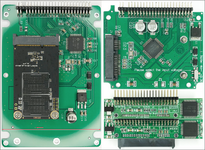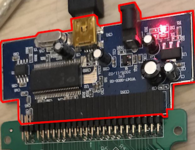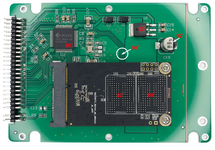ArmorAlley
Well-known member
When putting a mSATA in a 44-pin IDE adapter into a Mac Mini G4, is it possible to set whether it is a master or slave on these adapters. My CF-IDE adapters have a jumper for master. According to Wikipedia, the 4 extra pins are for power. IDE uses 40-pins (including one mechanical one).
When I first put the IDE adapter into the Mac Mini G4, I lost the use of the optical drive. It just wasn't seen, presumably because either cable select set the adapter to master and out-competed the SuperDrive or possibly because the adapter was set to master by default.
Or do I need to look for mSATA-IDE adapters that have jumpers or has anyone here found a way to make mSATA play nicely with the optical drive?
When I first put the IDE adapter into the Mac Mini G4, I lost the use of the optical drive. It just wasn't seen, presumably because either cable select set the adapter to master and out-competed the SuperDrive or possibly because the adapter was set to master by default.
Or do I need to look for mSATA-IDE adapters that have jumpers or has anyone here found a way to make mSATA play nicely with the optical drive?