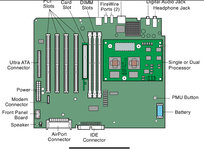andrewgurn
Member
I have a strange issue with a Quicksilver G4, and I am wondering if any of you guys might have some insight.
I can only boot from an HDD when it is attached to the ATA bus that is usually used for the optical drive. When a drive is plugged into the other bus (the one near where the HDD is supposed to mounted), the disk is recognized as a start up disk, but booting results in I/O errors when OS X (using verbose mode) starts trying to load files (OS 9 doesn't boot either; you just get the "disk ?" icon). But the weird thing is, I can boot to the disk fine when it is on that bus using another Mac and the Quicksilver is in Target Disk mode.
I've tried several different HDDs, including a SATA SSD+adapter, in several different master/slave/cable select configurations, reset the PRAM, put in a fresh battery... even swapped the logic board and CPU (as I was troubleshooting this issue, the QS stopped booting entirely, so I had to do some shopping on usedmac).
When I put an optical drive on the faster bus, I can boot from installation CDs with no issues.
Anyone run into something like this before? It's driving me a little crazy at the moment.
I can only boot from an HDD when it is attached to the ATA bus that is usually used for the optical drive. When a drive is plugged into the other bus (the one near where the HDD is supposed to mounted), the disk is recognized as a start up disk, but booting results in I/O errors when OS X (using verbose mode) starts trying to load files (OS 9 doesn't boot either; you just get the "disk ?" icon). But the weird thing is, I can boot to the disk fine when it is on that bus using another Mac and the Quicksilver is in Target Disk mode.
I've tried several different HDDs, including a SATA SSD+adapter, in several different master/slave/cable select configurations, reset the PRAM, put in a fresh battery... even swapped the logic board and CPU (as I was troubleshooting this issue, the QS stopped booting entirely, so I had to do some shopping on usedmac).
When I put an optical drive on the faster bus, I can boot from installation CDs with no issues.
Anyone run into something like this before? It's driving me a little crazy at the moment.