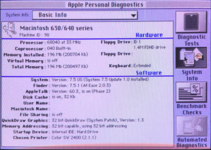64MB FPM should work in the DOS card, but EDO won’t (which is what I had tried.)
640s should be the same as two-slot 630s; the photo I posted was of my 640CD.
So, I bought "64MB FPM MEMORY NON-PARITY 60NS SIMM 72-PIN 5V 16X32 SOJ OR TSOP" from ebay - works' well for the Mac. I tested it in the DOS card, and Windows only seen 16MBs - 1/4 of the total. I barely knew much about RAM back when these things were current, but could FPM w/ Parity potentially have a different result?
I also bought "128MB 72 Pin FPM Memory SIMM 5V 60ns" on ebay as well, which also works in the Mac (a full 196MBs! YAY!)
This also does /not/ work in the DOS card.
A couple months ago, I bought "32MB 72-Pin 60ns FPM SIMM Non-Parity Memory RAM 16-Chip Apple Macintosh PC UNIX" to use in the Mac for testing, as it came with 2x 16MB sticks total - 1 in the Mac, 1 in the DOS card. This 32MB FPM /does/ work in the DOS card
2x 16MB SIMMs 8+4 chips, all "IH5117400-6" with a double-height P to the left, made March '97 with "USA" on the chips, but:
the module reads "810-44-3568 / Made in Taiwan"