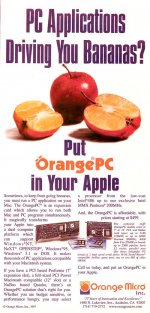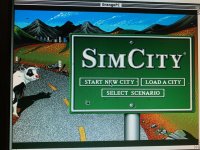maceffects
Well-known member
I just found and bought an Orange Micro OrangePC NuBus 66mhz card, the seller says it looks like the 220 version but since it only has PCMICA card slots and no external connectors, I would assume it is actually just a 200.
Anyway, long story short, I am trying to figure out what software/drivers I need, and where to obtain them.
Member Charlieman stated in an earlier post:
*** OrangePC NuBus 200 Series
With the NuBus 200 Series, Orange adopted a "pick and mix" approach to features and processor speed. Depending on your budget, you could buy a 486 card with VGA or SVGA graphics, real serial and parallel ports and a PCMCIA expansion connector. The VGA/SVGA chip is provided by Video 7. The PCMCIA connector, which replaced the ISA slot on previous NuBus cards, was intended for a sound or network card, but other devices may work. Orange Micro advised users to use monolithic network drivers, rather than installing Card Bus or PCMCIA management drivers. Almost everyone who managed networked PCs in the early 1990s will agree with this recommendation. The cards have a single 72 pin SIMM slot and the processor can be upgraded. Orange Micro specified 32MB as the largest SIMM but it would be worth trying a 64MB or 128MB SIMM if you have one lying around.
The 210 is the entry level model with limited graphics capability (VGA) but a real serial and parallel port. The 250 has better graphics (SVGA) and a PCMCIA connector, but no serial or parallel ports. The 290 is the top of the range model with all of the functionality provided by cheaper models. A 220 model later appeared with similar functionality to the 210 but with SVGA graphics. Orange Micro's cards were more expensive than an Apple Houdini card of the same period, but had more PC compatibility (eg the ability to support software protection dongles).
The 200 series cannot use a separate monitor and video is displayed in a window on the Macintosh desktop or, for best performance, in full screen mode. A multiscan monitor that supports 640x480 and 800x600 resolution is required.
For your interest, this is the card I just purchased
(https://www.ebay.com/itm/302849838866)
Anyway, long story short, I am trying to figure out what software/drivers I need, and where to obtain them.
Member Charlieman stated in an earlier post:
*** OrangePC NuBus 200 Series
With the NuBus 200 Series, Orange adopted a "pick and mix" approach to features and processor speed. Depending on your budget, you could buy a 486 card with VGA or SVGA graphics, real serial and parallel ports and a PCMCIA expansion connector. The VGA/SVGA chip is provided by Video 7. The PCMCIA connector, which replaced the ISA slot on previous NuBus cards, was intended for a sound or network card, but other devices may work. Orange Micro advised users to use monolithic network drivers, rather than installing Card Bus or PCMCIA management drivers. Almost everyone who managed networked PCs in the early 1990s will agree with this recommendation. The cards have a single 72 pin SIMM slot and the processor can be upgraded. Orange Micro specified 32MB as the largest SIMM but it would be worth trying a 64MB or 128MB SIMM if you have one lying around.
The 210 is the entry level model with limited graphics capability (VGA) but a real serial and parallel port. The 250 has better graphics (SVGA) and a PCMCIA connector, but no serial or parallel ports. The 290 is the top of the range model with all of the functionality provided by cheaper models. A 220 model later appeared with similar functionality to the 210 but with SVGA graphics. Orange Micro's cards were more expensive than an Apple Houdini card of the same period, but had more PC compatibility (eg the ability to support software protection dongles).
The 200 series cannot use a separate monitor and video is displayed in a window on the Macintosh desktop or, for best performance, in full screen mode. A multiscan monitor that supports 640x480 and 800x600 resolution is required.
For your interest, this is the card I just purchased
(https://www.ebay.com/itm/302849838866)