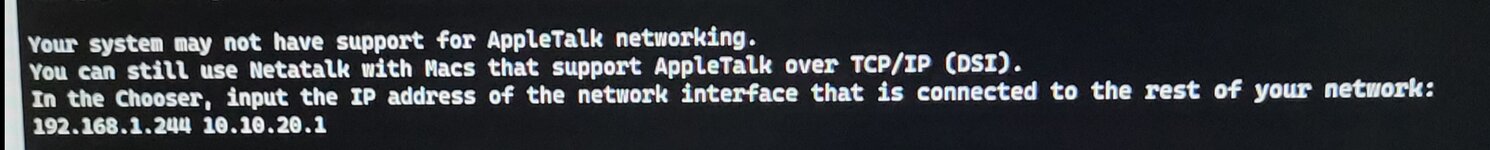You've mentioned Internet a few times. Its an entirely separate setting. It shows that there is a network interface, but not that appletalk is set up. The MacTCP control panel doesn't matter for appletalk or appleshare.
Just rechecking the basics,
Is the Pi definitely set up to share? Have you told it to share something?
If yes...
1. Start the Pi. Then start the Mac
2. Go to the Chooser, select AppleTalk Active
3. Go to the Network Control Panel, and select "EtherTalk Alternative", close, save whatever
3. Restart the mac (Special Menu -> Restart)
4. Go to the Chooser, click on AppleShare...
5. see if a share appears