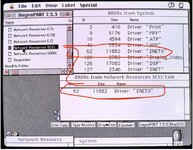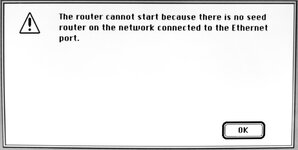theirongiant
Well-known member
What is the "correct" way to remove a network interface no longer installed in a System 7 Mac? How do you remove a second network interface from the system if you removed the physical network card? It's tripping up Apple Internet Router. I don't see an obvious extension for it either.
Backstory: I installed the DaynaPort SCSI/Link drivers required to use the BlueSCSI v2 Wi-Fi interface. It's insanely great, and the desk accessory made by @jcs to choose your Wi-Fi network is delightful.
After setting up the BlueSCSI, I configured Apple Internet Router to join the GlobalTalk network. I started the router successfully at least once and saw other peoples' Appletalk zones & shares in the Chooser. After that, I shut down the Mac LC and moved the BlueSCSI to another Mac.
Now when I try to start the Apple Internet Router, it complains:
"The router was unable to start because an error occurred while installing an AppleTalk connection driver for a configured port."
AIR does show two Ethernet interfaces. I have marked the other one as Inactive. No dice. I can also see two interfaces in the MacTCP control panel, and in the "Network" control panel for AppleTalk. In those panels, there is "Ethernet (Slot 1)" and "Ethernet Alternative."
My built-in card is the Farallon Ethernet card in the PDS slot.
Also, MacPing DOES see other computers on the network when scanning by IP address, so the computer can reach the rest of the network.
Any suggestions? I don't recognize any of the Extensions as belonging to the SCSI/Link to try and remove it.
Backstory: I installed the DaynaPort SCSI/Link drivers required to use the BlueSCSI v2 Wi-Fi interface. It's insanely great, and the desk accessory made by @jcs to choose your Wi-Fi network is delightful.
After setting up the BlueSCSI, I configured Apple Internet Router to join the GlobalTalk network. I started the router successfully at least once and saw other peoples' Appletalk zones & shares in the Chooser. After that, I shut down the Mac LC and moved the BlueSCSI to another Mac.
Now when I try to start the Apple Internet Router, it complains:
"The router was unable to start because an error occurred while installing an AppleTalk connection driver for a configured port."
AIR does show two Ethernet interfaces. I have marked the other one as Inactive. No dice. I can also see two interfaces in the MacTCP control panel, and in the "Network" control panel for AppleTalk. In those panels, there is "Ethernet (Slot 1)" and "Ethernet Alternative."
My built-in card is the Farallon Ethernet card in the PDS slot.
Also, MacPing DOES see other computers on the network when scanning by IP address, so the computer can reach the rest of the network.
Any suggestions? I don't recognize any of the Extensions as belonging to the SCSI/Link to try and remove it.