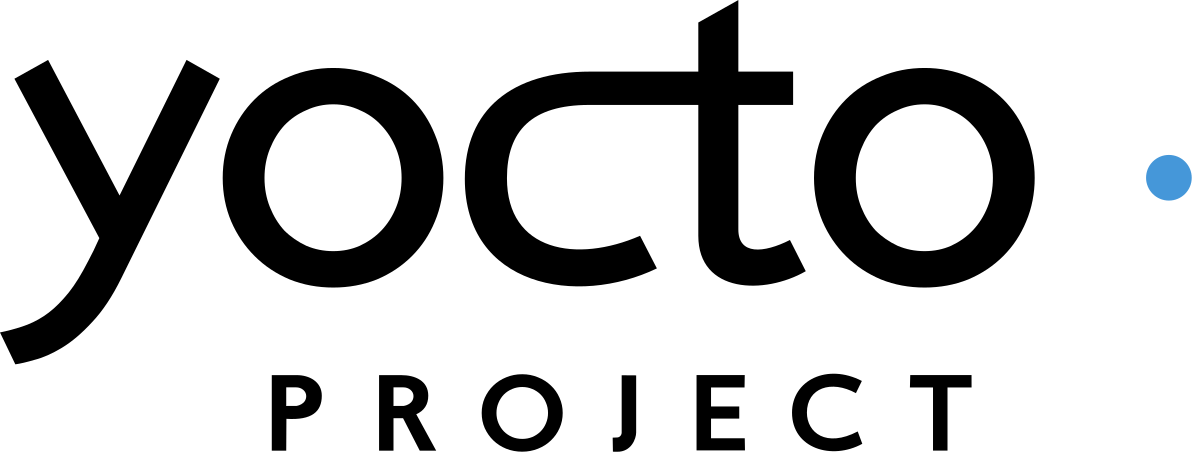eharmon
Well-known member
The *nix forum didn't have enough Linux in it, so I figured I'd give it a swing. I've got Debian 12 (yes, 12, the latest revision) running on my Quadra 650:

And shockingly, running pretty well! The boot process is a bit painful (5+ minutes), even running on a 68040 at 42MHz, but once it's booted it actually chugs along pretty good.
Combined with a pass through QEMU, it only takes a couple hours to setup.
The instructions are pretty long, so I've posted them up on my site if anyone wants to give it a go: https://eharmon.net/retro/macintosh/linux/
Feedback appreciated! I've run through everything but it's easy to miss stuff when you write it up.
I think there's some pretty fun extensions you could apply here, like mapping /boot to HFS to allow for cleaner updates, or mounting A/UX partitions to make it significantly more easy to futz with A/UX by having a local, modern *nix.

And shockingly, running pretty well! The boot process is a bit painful (5+ minutes), even running on a 68040 at 42MHz, but once it's booted it actually chugs along pretty good.
Combined with a pass through QEMU, it only takes a couple hours to setup.
The instructions are pretty long, so I've posted them up on my site if anyone wants to give it a go: https://eharmon.net/retro/macintosh/linux/
Feedback appreciated! I've run through everything but it's easy to miss stuff when you write it up.
I think there's some pretty fun extensions you could apply here, like mapping /boot to HFS to allow for cleaner updates, or mounting A/UX partitions to make it significantly more easy to futz with A/UX by having a local, modern *nix.