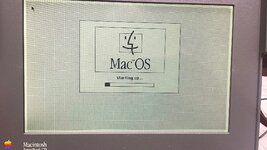Rummaging through an old box i found a Powerbook 170 in unknown condition.
Seemed dead so i soldered on a new PRAM battery. To my surprise it boots up with a mouse curser on the screen,
the HD spools up for 5 or so seconds then stops. After a 10 second or so delay, it spools up again with no change to the boot screen.
Just a gray background with the mouse curser. Trackball works and the curser moves around but just keeps doing the HD spool up and down sequence.
I am completely new to this realm of computers and google led me to this forum for help. Thanks to anyone who can lend a hand.
Cheers,
Edit: I did the reset procedure (2 paperclips) several times with no change in boot result.
Seemed dead so i soldered on a new PRAM battery. To my surprise it boots up with a mouse curser on the screen,
the HD spools up for 5 or so seconds then stops. After a 10 second or so delay, it spools up again with no change to the boot screen.
Just a gray background with the mouse curser. Trackball works and the curser moves around but just keeps doing the HD spool up and down sequence.
I am completely new to this realm of computers and google led me to this forum for help. Thanks to anyone who can lend a hand.
Cheers,
Edit: I did the reset procedure (2 paperclips) several times with no change in boot result.