3lectr1cPPC
Well-known member
Sounds like a great time to start replacing random components on the analog board until something changes...
Shooting in the dark here but based on this, I almost wonder if there's a grounding issue with the tray holding the motherboard. Are there any obvious grounding spring tabs or similar on the tray that could've gotten bent out of place? With the machine unplugged from the wall and the RGB cable disconnected, do any of the pins on the personality card's AIO Video connector show continuity to the ground pin on the AC inlet? Feel like that would be too easy of an explanation though, because I can't see why the ground connection would fail only when the system warms up...It's faint and quite buzzy (electric noise during boot sequence)
Going back to this too just to rule it out: looking at photos of the Whisper card, it appears there's an EL2386 triple op-amp IC just below the AIO video connector. Given its location and the fact that it has a fairly high bandwidth, it's safe to assume it's what's driving the R/G/B inputs to the monitor.Looking through some low-res photos of the Wings personality card online, it looks like the audio side of it consists of the main Crystal audio IC, a TDA- series audio processor, and a handful of op-amps/power amps <snip>
Chances are the positive supplies to some/all of the audio op-amps will be derived from the system's +12V rail. Thinking about the video amp that techknight mentioned: while I don't have an AIO, I know for certain that the video amp in the early iMac G3 (similar analog board for the same type of CRT, designed by the same OEM) takes one +12V supply for the bias voltage. Wonder if there's a link there and that supply is dropping out for some reason...
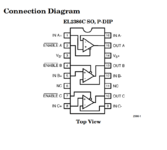
Good to hear that your machine is being sorted out. The display + sound issue still seems to be tied to temperature on mine. When it's cold, in the garage, works great. As the machine heats up to operating temperature, usually after 10 mins or so, it fails as shown in the video above.Good news is, I've run mine for like an hour+ a couple of times this weekend and it's been stable. I checked the -12v and it's showing pretty much perfect.
When you have a chance, see if you can measure the -12v line on your power supply when it has the issue.Good to hear that your machine is being sorted out. The display + sound issue still seems to be tied to temperature on mine. When it's cold, in the garage, works great. As the machine heats up to operating temperature, usually after 10 mins or so, it fails as shown in the video above.
Wish I knew why.
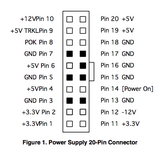
You bet. At the risk of sounding dumb, I'm relatively new to using a multimeter to measure board connectors. What should each lead be touching? Also, take one measurement when operating normally, and another during the failed state?When you have a chance, see if you can measure the -12v line on your power supply when it has the issue.
Looking at the power connector on the board, it's pin 12
AwkwardPotatos theory of that line going out of spec seems like a reasonable one
Yeah, I had to use a piece of breadboard wire(but a paperclip should work too). negitive probe you can just attach to a metal part of the chassis if you have a clip on connector.Multimeter should be in voltage mode, with the black/negative probe touching any of the pins labelled "GND" in the diagram Torbar sent, and the red/positive probe touching Pin 12. Make sure the probe tips are actually touching the metal parts of the pins rather than the rubber insulation on the power cable. A measurement for both normal/failed states would be great, yes.
That's great to hear! So we know the root cause of this nightmare now. Not really sure why it would be positive either. If you get a chance, it would be great to have a few pictures of the power supply board (mostly of the back) so as to figure out what might've gone wrong on it.Fail state measure +0.649 volts

At the risk of sounding optimistic, I think you're right. They're hard to photograph, but several annular cracks in the solder around the power supply->motherboard connector here, included those labeled 12v.From the photos it seems like some of the solder joints on the power supply->motherboard connector have annular cracks. Couldn't hurt to reflow/add more solder to those just to rule them out, although both Torbar and Unknown_K reported that they'd reflowed solder joints to no avail.



