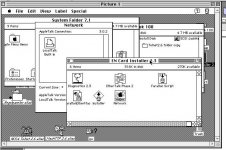mactjaap
Well-known member
I recenty bought a EtherWave Mac/PB Adapter and would like to connect my old school Mac's to the Internet. I have seen some posting that these devices support TCP/IP. Is there someone out there who has a manual? Or an idea how to do this?
I got it working for LocalTalk. Not easy because I first had to solder a cap out and change it!
This is the device:


http://atomictoasters.com/2010/12/guerrilla-networking-i-farallon-etherwave-for-macs/
I got it working for LocalTalk. Not easy because I first had to solder a cap out and change it!
This is the device:


http://atomictoasters.com/2010/12/guerrilla-networking-i-farallon-etherwave-for-macs/