luRaichu
Well-known member
After getting my LC on Wi-Fi using the new DaynaPORT SCSI/Link emulation for BlueSCSIs, I wanted to try using a proxy to visit SSL-enabled (HTTPS) websites from a vintage Mac. As you may know, 68k based Macs don't have enough computing muscle to handle the encryption employed by modern SSL routines. The most practical way to get around this is to utilize a proxy server running on a more powerful machine to handle the SSL. Metalbabble wrote a blog post about using a Ruby-based program called Legacyproxy to accomplish this exact thing. However, I've never used Ruby before and despite my elite GNU/Linux sk1llz I wasn't able to compile Legacyproxy for my system. One cursory Google search later and I discovered something called WebOne. It's a highly customizable proxy server written in C# with the goal of re-enabling functionality of many legacy browsers and media players. There are pre-compiled binaries for various platforms so I tried it out, after making edits to the config file it works quite nicely with Netscape 2.02 on my `020 Mac LC. The config I've attached tells WebOne to allow unrestricted access via plain HTTP, serve up pages using Apple encoding, and to convert all images to GIF for compatibility and faster loading.
I think it'd be useful to have a tutorial on setting up WebOne for classic Macs so here's mine:
1. Go to https://github.com/atauenis/webone and download the latest WebOne binary for your platform
2. If you're on Debian Linux (or a Debian-based distro), install the WebOne deb you just downloaded with
3. Download the webone.conf attached to this post, I've modified it to work best with classic Mac browsers. Then you can replace WebOne's default configuration with my custom one. on Linux WebOne's configuration file lives at
4. On Linux, start WebOne using
5. On your networked 68k Mac go to http://address:8080/ where address is the host address of WebOne (something like 192.168.0.20 if it's on your local network, it would be the IP of the computer you're running it on). If everything is working right you should see WebOne's status page. if running on a VPS, use your VPS's public IP of course, and if you set a password on the proxy you will be required to enter your credentials.
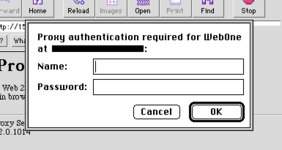
Also the default port is 8080 and you can change that in your webone.conf
6. Now that you've confirmed WebOne is up and running, you should set it as your browser's proxy server. for Netscape go to Options > Network Preferences > Manual Proxy Configuration.
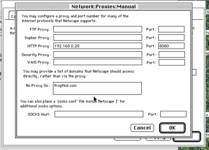
Now you can read Wikipedia on a 30 year old computer! If your browser doesn't support proxies you can also use WebOne like this: http://address:8080/http://google.com where google.com is the domain you'd like to visit
NOTE: Some browsers don't like WebOne's password authentication (if enabled) and will ask you to sign in over and over. The only browser that seems to work with it is Netscape 2.02.
Let me know what you think, if you've decided to try WebOne on a vintage Mac I'd like to see it in this thread!
I think it'd be useful to have a tutorial on setting up WebOne for classic Macs so here's mine:
1. Go to https://github.com/atauenis/webone and download the latest WebOne binary for your platform
2. If you're on Debian Linux (or a Debian-based distro), install the WebOne deb you just downloaded with
sudo dpkg -i. dpkg may warn you of dependency problems- just use sudo apt-get install to install the packages it whines about. You may also need to install Microsoft's .NET runtime.3. Download the webone.conf attached to this post, I've modified it to work best with classic Mac browsers. Then you can replace WebOne's default configuration with my custom one. on Linux WebOne's configuration file lives at
/etc/webone.conf whereas on Mac and Windows the configuration is in the WebOne folder you've downloaded. If you're running WebOne on a VPS, now would be a good time to update the configuration and make this a private proxy. Uncomment the line that says Authenticate=user:password and replace user and password with your username and password of choice.4. On Linux, start WebOne using
sudo systemctl start webone or sudo service webone start. on Linux WebOne is installed as a service so other systemctl/service commands like stop and restart work too. On Mac and Windows you simply execute the webone binary.5. On your networked 68k Mac go to http://address:8080/ where address is the host address of WebOne (something like 192.168.0.20 if it's on your local network, it would be the IP of the computer you're running it on). If everything is working right you should see WebOne's status page. if running on a VPS, use your VPS's public IP of course, and if you set a password on the proxy you will be required to enter your credentials.
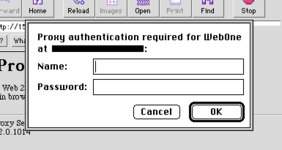
Also the default port is 8080 and you can change that in your webone.conf
6. Now that you've confirmed WebOne is up and running, you should set it as your browser's proxy server. for Netscape go to Options > Network Preferences > Manual Proxy Configuration.
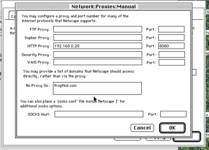
Now you can read Wikipedia on a 30 year old computer! If your browser doesn't support proxies you can also use WebOne like this: http://address:8080/http://google.com where google.com is the domain you'd like to visit
NOTE: Some browsers don't like WebOne's password authentication (if enabled) and will ask you to sign in over and over. The only browser that seems to work with it is Netscape 2.02.
Let me know what you think, if you've decided to try WebOne on a vintage Mac I'd like to see it in this thread!
