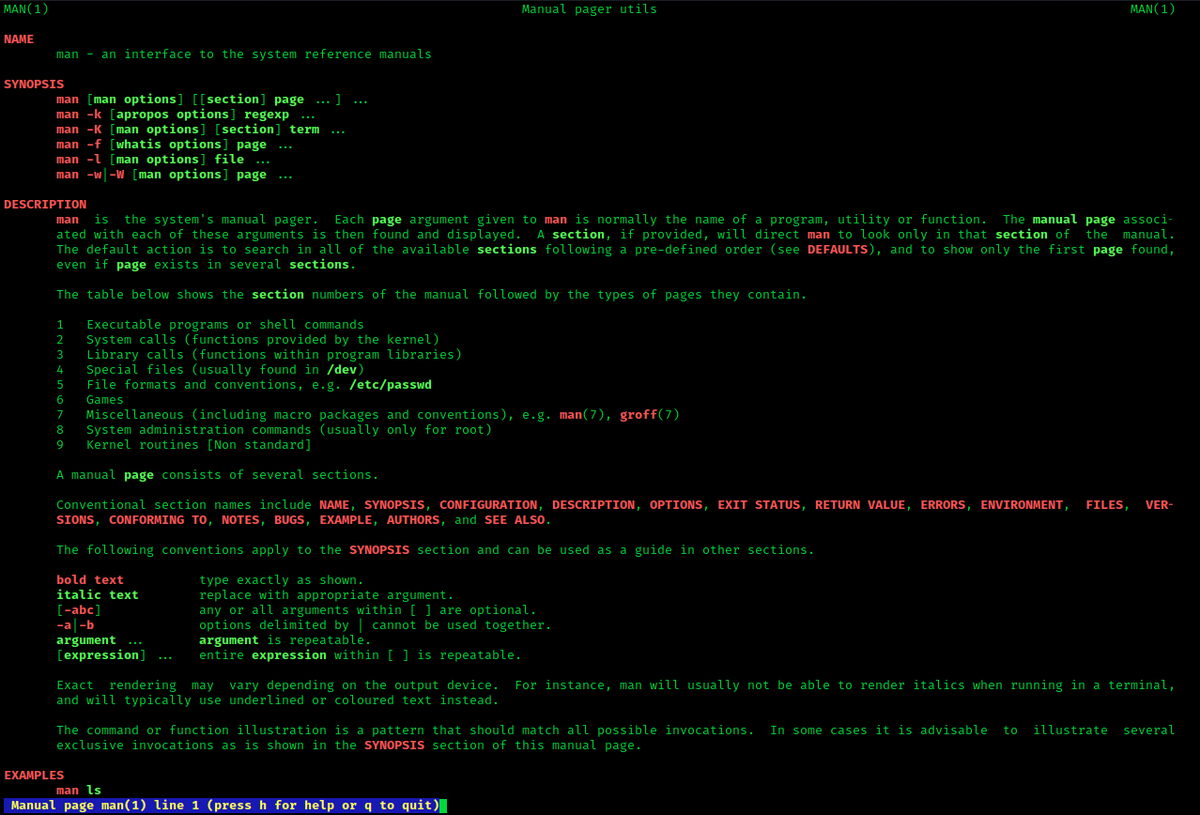mactjaap
Well-known member
Thanks for your compliment about the setup for the MacIPpi. Always my goal to to this stuff hassle free for the end uses.
Hmmmm. Dropbox on the MacIPpi…. Must be possible….
 help.dropbox.com
help.dropbox.com
Not much time at the moment unfortunately… but maybe there is someone else who has tried this on a Pi?
Will definitely try this for the new release!
Hmmmm. Dropbox on the MacIPpi…. Must be possible….
Dropbox on Linux: installing from source, commands, and repositories
The Dropbox desktop is available on supported Linux operating machines. Find out more about Dropbox Linux commands and how to configure Dropbox for Linux.
Not much time at the moment unfortunately… but maybe there is someone else who has tried this on a Pi?
Will definitely try this for the new release!