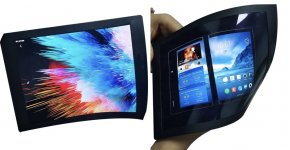Mu0n
Well-known member
Phenomenal job! That's a lot of skills and equipment in many different areas to make this a reality.
How do you find the emulation on a pi4? I notice the smoothness of the mouse cursor moving around is noticeably less than in real hardware. In many games, it's not a big issue, but for stuff like Shufflepuck café, it starts to show. I wonder if your emulator can tweak its values to improve upon it.
How do you find the emulation on a pi4? I notice the smoothness of the mouse cursor moving around is noticeably less than in real hardware. In many games, it's not a big issue, but for stuff like Shufflepuck café, it starts to show. I wonder if your emulator can tweak its values to improve upon it.