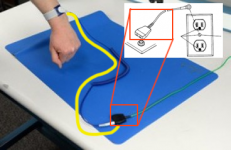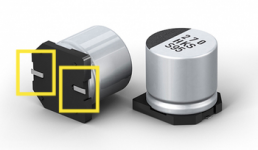removing caps is very easy. The only thing you need to know is to
never ever twist them off, ever.
What you need to remove the caps:
You will need flux
You will need a soldering iron (400 degrees Celsius is what I see mine to for this operation)
You will need solder
Needle nose pliers to grip the cap.
(watch the videos, they are very helpful if you've never done this, such good advice there)
Post removal you need (cleanup):
Cotton swabs
Isopropyl alcohol
flux
solder wick (copper braid)
I also strongly encourage the following:
An antistatic mat (blue in image)
connect the antistatic mat to ground point on your outlet
ground yourself to the mat with an antistatic wrist strap (yellow line represent that wrist strap line to the ground point on the mat)
Open a window or otherwise for ventilation, the fumes from the flux can be slightly annoying (maybe an irritant for some, not sure)
Grounding the logic board will protect it from static discharge
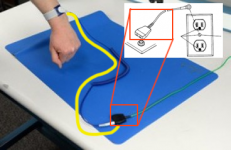
Note: There is a time when we all are afraid of doing this because we believe we will damage our computers, trust me, there is nothing to fear. Believe in yourself, be analytical (you know just analyze what you are doing) and be patient.
So here is what I do:
1) I apply a generous amount of flux to both side of the cap. Notice that aluminum electrolytic caps have flat contacts (+ and -). Twisting off the cap will very likely rip the pads off the logic board that they are soldered to. That's why they are NOT to be twisted off. Heat is what sets them free.

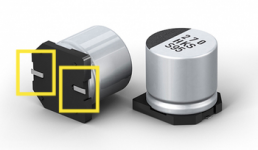
2) Using the hot soldering iron melt a generous amount of solder to the locations where the caps "feet" are (marked in yellow)
Note: The flux helps spread and keep the heat on the solder so that it remains melted slightly longer than normal. This will yield a very dirty looking region and if this is your first time you may believe you are damaging things - you aren't, all of it will be cleaned up later.
3) Now once the solder and flux are to the left and right sides of the cap, use one hand to grip the cap itself but don't apply any force just hold the cap with the pliers.
4) Using your other hand, hold the soldering iron and alternate back and forth, from the positive side to the negative side of the cap, just back and forth, applying lots of heat, keep going, no fear, the cap will be trashed so don't worry about it, apply heat to where those positive and negative contacts are. Eventually things will heat up and you may need to add more flux and solder, it depends but don't give up. Eventually there will be enough heat around the cap that you can begin to
very carefully rock the capacitor until it begins to come loose.
Remember it is the logic board pads that you are being most concerned about so that they do not come off the board. The cap is trash.
That's all there is to it.
Here is an alternate method using a hot air gun and the post clean up:
Please please, don't be afraid to do this, it is really easy to remove caps, soldering them back on is even easier! If you feel completely afraid of this, simply use some scrap board to practice.
Please ask any questions.