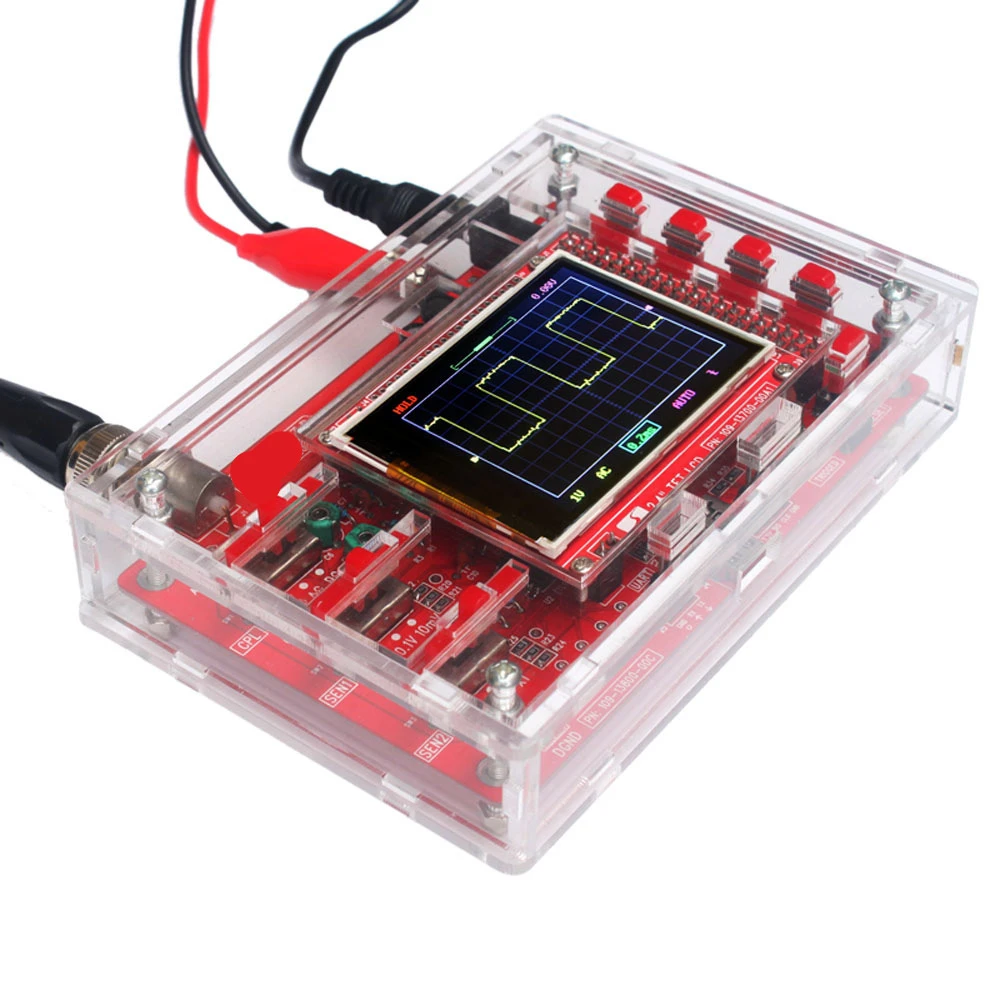jessenator
Well-known member
I have nothing of substance to add  I just want to say this is wonderful and ambitious. Nice work!
I just want to say this is wonderful and ambitious. Nice work!
Same, keep it up! That's a rough rough system, and I applaud you for taking the effort and time to restore it.I have nothing of substance to addI just want to say this is wonderful and ambitious. Nice work!
I have nothing of substance to addI just want to say this is wonderful and ambitious. Nice work!
Thank you both for the very kind words!Same, keep it up! That's a rough rough system, and I applaud you for taking the effort and time to restore it.




Don't use this on the rod, just a drop of silicone if you have access to it.white lithium grease
Saw that in a video also for disk ii cleaning, I might have to buy some if needed. I'll see how well the movement is once out of the rust bathDon't use this on the rod, just a drop of silicone if you have access to it.
The light on the keyboard? Or elsewhere? If so.. man that's a terrible design lolIIRC, the Apple III doesn't work if the light bulb fails...

All I have is a fluke mutli meter at the moment, if needed I can get a tester pen. Have a recommended one?Have you got a Logic analyser ? even a tester pen ? troubleshooting the board is not an easy task without some tools.
At least you know the board is doing something
Not really what is needed here, more something like that :Was looking at the fluke 20-90