That’s not too bad. A fully working Apple /// is worth a lot more than that.If I were to buy every IC except all the VIA/6502/ROM/PROMs etc without shipping it'd be right at $100.
You are using an out of date browser. It may not display this or other websites correctly.
You should upgrade or use an alternative browser.
You should upgrade or use an alternative browser.
Apple /// restoration
- Thread starter pball52998
- Start date
ravuya
Active member
I’d like to build a clone some day, since the supply is a little constrained and prices are trending up. Seems more feasible than I had first assumed.That’s not too bad. A fully working Apple /// is worth a lot more than that.
pball52998
Well-known member
I may be using this thing completely incorrectly but here's what I have so far and looking to see if this is normal for the 6502..
Using DC on the scope
Using 1v, I can see the line goes proper and straight and stays at 5v.

Reference for off the pin 8

I then tested reset pin, when turning on the computer, starts low with a blip then goes high to 5v (where it's expected correct?) See video in attachments for that.
I tried to get pin 37 (clock..?) to see if we're getting everything right from the timing logic/crystal etc.
What is that supported to look like
Here's what I got from it.
Using 20mv / .01ms I was able to get a steady image like this. Seems it's supposed to be more of a uh.. wave I thought.

Enhance.
50mv 10us

Are these normal expected signals? Or what does one expect to see from a 6502?
Or am I a complete moron and testing the 6502 wrong?
Using DC on the scope
Using 1v, I can see the line goes proper and straight and stays at 5v.

Reference for off the pin 8

I then tested reset pin, when turning on the computer, starts low with a blip then goes high to 5v (where it's expected correct?) See video in attachments for that.
I tried to get pin 37 (clock..?) to see if we're getting everything right from the timing logic/crystal etc.
What is that supported to look like
Here's what I got from it.
Using 20mv / .01ms I was able to get a steady image like this. Seems it's supposed to be more of a uh.. wave I thought.

Enhance.
50mv 10us

Are these normal expected signals? Or what does one expect to see from a 6502?
Or am I a complete moron and testing the 6502 wrong?
Attachments
bibilit
Well-known member
using the 6502 pinout this what you should get:

Clock doesn't look fine IIRC you are looking for a 1 Mhz value.
Have you got activity on all address lines and data lines (something more healhier than than a few mv from peak to peak)
- A0-A15: Memory address bus
- D0-D7: Memory data bus
- Vss: Ground
- RDY: Memory ready signal
- Ø1: Clock out (inverted Ø2)
- IRQ: Interrupt request signal
- NMI: Non-maskable interrupt signal
- SYNC: (unknown)
- Vcc: +5V power
- HALT: Halts the CPU
- R/W: Read/write direction
- Ø0: Clock in
- SO: Set Overflow flag
- Ø2: Sync / Clock out
- RST: Resets the CPU

Clock doesn't look fine IIRC you are looking for a 1 Mhz value.
Have you got activity on all address lines and data lines (something more healhier than than a few mv from peak to peak)
bibilit
Well-known member
see here for some waveforms

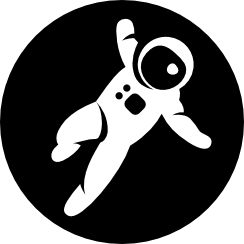 www.dmcmillan.co.uk
www.dmcmillan.co.uk

Testing a 6502 CPU on a breadboard
As part of the repair process for the Apple II Europlus, I have been testing each IC on the motherboard, to ensure it is working correctly. I have been able...
pball52998
Well-known member
Yeah I tested every pin yesterday. Just included the ones that seemed most important (reset, clock, power, etc)
Everything looks the same unfortunately... it raises a little and keeps a steady line. I have to zoom into .1v or millivolts to see any actual movement.
Then it's barely anything.
I was looking at that link yesterday and was testing based on it. Mine looks nothing like that.. at the bottom they state they had a broken one that basically did the same thing.
Guess I'll add the 6502 to the shopping list coming up.
Had a few amazon gift cards so I also ordered a IC tester.
To try and decrease the shopping list maybe slightly of some of the more "expensive" IC.
On a separate note
I've watched so many videos on apple ii repair now and was wondering.
On the apple ii, the video logic is entirely separate from the CPU. Video will run without the CPU in almost all instances on the ii. Right?
I assume that's similar to the apple iii.
I decided to go take a gander at the timing logic:
B13, 74S86 which is supposed to receive a clocking signal on pin 5 and output on pin 6.. doesn't see anything coming in on pin 5. Which in turn = nothing on pin 6 to go to the rest of the board.
Pin 5

In turn pin 6:

I tried to check the crystal itself:


Both pins are completely flatlined.
Seems if nothing actually is getting to B13, what trust can be given to the rest of the board for timing issues?
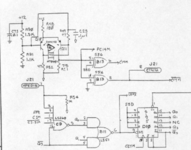
I'll check 10 / 8 again later. But pretty sure those were mostly flat too..
Everything looks the same unfortunately... it raises a little and keeps a steady line. I have to zoom into .1v or millivolts to see any actual movement.
Then it's barely anything.
I was looking at that link yesterday and was testing based on it. Mine looks nothing like that.. at the bottom they state they had a broken one that basically did the same thing.
Guess I'll add the 6502 to the shopping list coming up.
Had a few amazon gift cards so I also ordered a IC tester.
To try and decrease the shopping list maybe slightly of some of the more "expensive" IC.
On a separate note
I've watched so many videos on apple ii repair now and was wondering.
On the apple ii, the video logic is entirely separate from the CPU. Video will run without the CPU in almost all instances on the ii. Right?
I assume that's similar to the apple iii.
I decided to go take a gander at the timing logic:
B13, 74S86 which is supposed to receive a clocking signal on pin 5 and output on pin 6.. doesn't see anything coming in on pin 5. Which in turn = nothing on pin 6 to go to the rest of the board.
Pin 5

In turn pin 6:

I tried to check the crystal itself:


Both pins are completely flatlined.
Seems if nothing actually is getting to B13, what trust can be given to the rest of the board for timing issues?
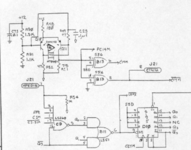
I'll check 10 / 8 again later. But pretty sure those were mostly flat too..
bibilit
Well-known member
74S86 which is supposed to receive a clocking signal on pin 5 and output on pin 6.. doesn't see anything coming in on pin 5. Which in turn = nothing on pin 6 to go to the rest of the board.
Is this a 74LS86 ? if so you need also an input on pin 4 (S5D)
C14M looks like a Master Clock to me ? (14Mhz ??) and apparently also found at pin 8 of the same 74LS86
If i am not mystaken, several clock signals are present (1 Mhz / 3.5 Mhz / 7.5 Mhz and 14Mhz) C1M / C3.5M / Cm 7.5M / C14M
pball52998
Well-known member
B13 is a 74S86N
So am I reading it backwards then? That B13 supplies data to the clock and not the other way around?
So am I reading it backwards then? That B13 supplies data to the clock and not the other way around?
bibilit
Well-known member
74S86 is equivalent to 74LS86.
Pin 5 is connected to the oscillator Y1 (already a 14 Mhz clock if i am right)
 www.applefritter.com
www.applefritter.com
Pin 5 is connected to the oscillator Y1 (already a 14 Mhz clock if i am right)
Apple III Troubleshooting and Repair | Applefritter
Last edited:
pball52998
Well-known member
That thread makes me sad... I've read it.. guy ended up selling it because he couldn't figure it out.. someone got a hell of a deal because at least video worked!74S86 is equivalent to 74LS86.
Pin 5 is connected to the oscillator Y1 (already a 14 Mhz clock if i am right)
Apple III Troubleshooting and Repair | Applefritter
www.applefritter.com
I tested my osciliscope on the 6510 in the c64 to see what it might look like. Along with data buses, address buses etc. Quite interesting!
I get nothing close to that on my 6502.
Something interesting of note, my 6502 is supposed to be a b model. I have an a model in mine. If the stamp is to be believed at least. I may have read it wrong. But 6502-A doesn't seem like the right chip for this machine..
https://en.wikipedia.org/wiki/MOS_Technology_6502#Variations_and_derivatives

I think the 6502 is broken on mine due to nothing on any line besides power anyways.
Checked pin 4,5,6 and they're all shot on b13 / 74S86... would that indicate a possible problem with the crystal itself?
If that's the first chip it's going through (and if I can get one cheap enough at least..) it's either.
1. broken crystal
2. dead trace
3. dead chip
4. dead socket.
5. All the above.
Doubt all the above.. but my guess would be on bad crystal or IC?
I have a IC tester coming in the mail friday (thanksgiving is in the way of my project! Kidding), so might be able to get the chip tested on Friday.
Unless someone has something they want me to specifically test? I'll start testing IC on friday.
At this point I'll provide a photo of me testing anything!
Video logic:
Timing:
I'll be testing/focusing/ordering starting with what the manual says page 311:
"By far, the most likely candidates, are the 74LS374'a, located at E2, F3, F2, F3, G2, & C10. These IC's are the cause of >70% of the video problems.
It is also a good idea to check the two 2114's located at E4 and E5.
The next most frequent failure is the 74LS153 at L8.
This is U90 as shown on sheet 5 of the schematic.
Video problems are also very likely to be misdiagnosed timing problems.
For these check the 64Sl95 at D10 and the 74LS374 at D11."
Stay tuned!
pball52998
Well-known member
As a quick test I swapped B13 with the same IC on the board sitting in E10.
Tested all pins before and after and they look identical (aka flat.. or a few mv of movement)
From the manual:
MAIN CLOCK (C14M) SYSTEM CLOCKS & TIMING The Apple /1/ has as its master clock a 14 megahertz crystal controlled oscillator, The active components of the clock circuitry are QiO, Qil, and Y1. The exact frequency of the oscillator is 14.318 MHz. The slight increase over 14 MHz is compensated for in other logic. Device B13 provides buffering and power amplification to drive all the other loads on the C14M and C14M* lines.
If B13 really is the starting line for timing in the system and I'm receiving crickets on the line I guess a good test would be replace the crystal itself?
Seems I would probably use the same one as the apple iie https://www.reactivemicro.com/product/crystal-14-31818mhz/
While at it order the R6502.
I'll be testing the:
Tested all pins before and after and they look identical (aka flat.. or a few mv of movement)
From the manual:
MAIN CLOCK (C14M) SYSTEM CLOCKS & TIMING The Apple /1/ has as its master clock a 14 megahertz crystal controlled oscillator, The active components of the clock circuitry are QiO, Qil, and Y1. The exact frequency of the oscillator is 14.318 MHz. The slight increase over 14 MHz is compensated for in other logic. Device B13 provides buffering and power amplification to drive all the other loads on the C14M and C14M* lines.
If B13 really is the starting line for timing in the system and I'm receiving crickets on the line I guess a good test would be replace the crystal itself?
Seems I would probably use the same one as the apple iie https://www.reactivemicro.com/product/crystal-14-31818mhz/
While at it order the R6502.
I'll be testing the:
Whenever my IC tester comes in I'll get all these tested though.Check the clock generation circuitry.
There are 4 x 74LS161 counters used as dividers for the 14MHz signal. Are these chips all working? If you don't have a chip tester, try them in an Apple II as it has a similar clock divider circuitry.
AwkwardPotato
Well-known member
Not too common for crystals to fail but given the condition your board is in, it wouldn't be all that surprising. Could also be a bad 74S86, but also check all the other components in the oscillator circuit around the crystal (R90, R91, Q10, Q11, etc). Somewhat sensitive circuit, if any of them drift/go open/have broken connections it will not oscillate.
It might just be the photo or the flash in the photo but the 6502B there still seems to have corroded/dirty legs? Depending on how determined you are, I'd say a new 6502 and new logic chips would be a decent place to start. 6502s seem to be available on eBay cheap, probably other places too.
pball52998
Well-known member
Unfortunately every ic looked like that. They were all sanded down and the legs are clean (now at least)It might just be the photo or the flash in the photo but the 6502B there still seems to have corroded/dirty legs? Depending on how determined you are, I'd say a new 6502 and new logic chips would be a decent place to start. 6502s seem to be available on eBay cheap, probably other places too.
Just the very top of the IC looks wonky usually where the leg connects to the ic because I couldn't clean those too well
pball52998
Well-known member
Yeah I thought about a bad 74S86. Tried to swap 2 on the board to see if any difference, but a few slight mv is all I really got. Could just be two bad IC though!Not too common for crystals to fail but given the condition your board is in, it wouldn't be all that surprising. Could also be a bad 74S86, but also check all the other components in the oscillator circuit around the crystal (R90, R91, Q10, Q11, etc). Somewhat sensitive circuit, if any of them drift/go open/have broken connections it will not oscillate.
I checked the legs of the crystal itself. (Post 86 last 2 photos)
Not sure it that's truly where it starts or what I'd see from it. I expect I would see a waveform and not just flat 5v though
If I can also ask a question... In these diagrams, what exactly is R90/R91/Q10/Q11? Those are directly IC on the board.. I see them in the diagram just not sure what it really means.
R stands for resistor. Q for transistor. Not sure if that's what you were asking, though.If I can also ask a question... In these diagrams, what exactly is R90/R91/Q10/Q11? Those are directly IC on the board.. I see them in the diagram just not sure what it really means.
pball52998
Well-known member
It is! That clears it up and makes sense. Thank youR stands for resistor. Q for transistor. Not sure if that's what you were asking, though.
AwkwardPotato
Well-known member
You should expect to see something, but when probing the legs of the crystal itself, the load presented by the oscilloscope probe *may* cause it to stop oscillating or at least attenuate the signal. The fact that you get nothing on pin 5 of the 74S86 proves the oscillator circuit definitely isn't running though (or that the 74S86's socket is bad, so you might also probe the end of R51 that's connected to the 74S86 to see if you get a signal there).Not sure it that's truly where it starts or what I'd see from it. I expect I would see a waveform and not just flat 5v though
If you don't get a signal there and the socket really is bad, you can check that the capacitors in the oscillator aren't dead-shorted (0 ohms) with an in-circuit resistance check on your multimeter. To test the resistors, you will need to desolder and lift one leg of each out of the board before doing the multimeter check. If all of those test fine you're left with either the crystal or one of the two transistors.
Is there any part number written on the side of the transistors opposite the colored stripes? Schematic is a little too blurry to tell what part they're supposed to be.
pball52998
Well-known member
Is there any part number written on the side of the transistors opposite the colored stripes? Schematic is a little too blurry to tell what part they're supposed to be.
Is this what you're looking for?

R52 is on the bottom where the glare is. Sorry had to go through a magnifying glass because sometimes it's hard to read
Seems it is R51 that connects to the 74S86. I'll try and probe each side to see if I can get anything from it later tonightso you might also probe the end of R51 that's connected to the 74S86 to see if you get a signal there).
Edit: I tested every one in the line with the probe and they are indeed.. flat..
Just to make sure I'm testing correctly. I can use the metal for ground that this board comes on when using the oscilloscope, right? It's a good enough ground?
Last edited:
Similar threads
- Replies
- 14
- Views
- 1K
- Replies
- 11
- Views
- 1K
