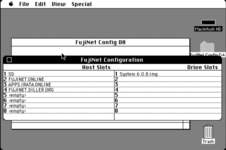Host slots, are TNFS hosts where you can mount disk images into drive slots.
So, e.g. in that picture, there's a copy of System 6.0.8.img being mounted from host slot 2 (which is fujinet.online). There is a special host name, 'SD' that you can assign to a host slot, to read/write stuff off the local card storage.
The networking sub-device works _VERY_ differently from anything that has existed on the Mac, ever. It does not emulate a hardware ethernet interface, at all. What is done instead is to send commands to the networking device to do things like open a channel, read from it, write to it, get status, etc. There are a series of protocol adapters for various networking protocols, TCP, UDP, HTTP/S, SSH, FTP, TNFS, SMB, etc. which run on the ESP32, and do all the complex protocol interactions needed, while exposing a clean interface to the Mac. Since the ESP32 is much faster than the Mac, it can handle the bits that haven't been possible to handle (modern SSL, Web APIs etc). It's an entirely different (and, from a programming standpoint, much simpler!) way to handle networking. Oh, and there are built in JSON and XML parsers that can parse incoming data, and quickly pass off relevant data to the Mac...
Our wiki is here:
8-bit systems to ESP32 WiFi Multifunction Firmware - FujiNetWIFI/fujinet-platformio

github.com
-Thom