bigmessowires
Well-known member
If you have a Mac and a BMOW Floppy Emu disk emulator, here's a new firmware https://www.bigmessowires.com/emu/femu-231209M.zip that adds some features I've been discussing in 68kMLA threads. Please give it a try and let me know how it works for you. Even a basic report of "it works fine, I have nothing more to say" is helpful.
StuffIt File Support via Boxing
Archive files like StuffIt .sit, BinHex .hqx, MacBinary .bin, Compact Pro .cpt, and text .txt can now be directly used as if they were floppy disk images, with a new feature I'm calling "boxing". Select a .sit file (or other archive) on your SD card, and Floppy Emu will automatically create a temporary disk image "box" that contains the file. From the user's point of view, this basically makes StuffIt files and other archive files behave as if they were disk images, and it's a major time-saver and quality of life improvement when you're downloading software from The Garden and using your Floppy Emu to transfer it to your Mac.

Floppy Emu generates a read-only box disk that's the smallest possible size to contain the StuffIt archive file: 400K, 800K, or 1440K. Your Mac will need to have support for the larger floppy disk sizes in order to transfer larger StuffIt files. 400K box disks are HFS, not MFS, so you'll need to be running System 2 or later.
Macintosh Hard Disk support for Zulu SCSI, Blue SCSI, and CD-ROM images
For Mac models with support for HD20-type hard disks, Floppy Emu can now use disk images in SCSI device or CD-ROM formats, with an embedded Apple Partition Map, such as the disk images used with Zulu SCSI or Blue SCSI. Supported formats are HDA, IMG, ISO, CDR, DSK, and TOAST. When browsing for disk images in the Floppy Emu directory menus, these images will appear with an APM suffix, while traditional disk images will appear with an HFS suffix. For APM images, Floppy Emu will search the partition map and mount the first HFS partition in the image, ignoring driver partitions and other boring stuff.

Yes, this means Floppy Emu is now a CD-ROM emulator (sort of) - see here with a CodeWarrior CD mounted. CD-ROM images are mounted as read-only hard disks, not as removable media. If you're running System 6, you may see an error message complaining that the desktop file couldn't be created because the disk is locked, just like you would with a real CD-ROM. The INIT Desktop Manager 2.01 will fix this. With System 7 or later, it's not needed.
Other Stuff
The Floppy Emu Model C also received some UI improvements and polishing. A "Settings Menu..." item has been added to the top level of the menus, providing an alternate way to return to the settings menu without needing to reset the device. The ".." directory menu item for returning to the parent directory was something that only a UNIX nerd could love, and has been replaced with "Go Back" and a curly arrow icon. Most error messages or dead-ends in the UI flow now have a way to exit or return, so it shouldn't ever be necessary to use the RESET button to perform a hard reset of the device.
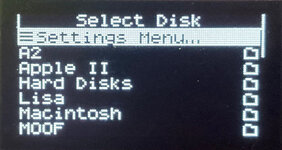

StuffIt File Support via Boxing
Archive files like StuffIt .sit, BinHex .hqx, MacBinary .bin, Compact Pro .cpt, and text .txt can now be directly used as if they were floppy disk images, with a new feature I'm calling "boxing". Select a .sit file (or other archive) on your SD card, and Floppy Emu will automatically create a temporary disk image "box" that contains the file. From the user's point of view, this basically makes StuffIt files and other archive files behave as if they were disk images, and it's a major time-saver and quality of life improvement when you're downloading software from The Garden and using your Floppy Emu to transfer it to your Mac.

Floppy Emu generates a read-only box disk that's the smallest possible size to contain the StuffIt archive file: 400K, 800K, or 1440K. Your Mac will need to have support for the larger floppy disk sizes in order to transfer larger StuffIt files. 400K box disks are HFS, not MFS, so you'll need to be running System 2 or later.
Macintosh Hard Disk support for Zulu SCSI, Blue SCSI, and CD-ROM images
For Mac models with support for HD20-type hard disks, Floppy Emu can now use disk images in SCSI device or CD-ROM formats, with an embedded Apple Partition Map, such as the disk images used with Zulu SCSI or Blue SCSI. Supported formats are HDA, IMG, ISO, CDR, DSK, and TOAST. When browsing for disk images in the Floppy Emu directory menus, these images will appear with an APM suffix, while traditional disk images will appear with an HFS suffix. For APM images, Floppy Emu will search the partition map and mount the first HFS partition in the image, ignoring driver partitions and other boring stuff.

Yes, this means Floppy Emu is now a CD-ROM emulator (sort of) - see here with a CodeWarrior CD mounted. CD-ROM images are mounted as read-only hard disks, not as removable media. If you're running System 6, you may see an error message complaining that the desktop file couldn't be created because the disk is locked, just like you would with a real CD-ROM. The INIT Desktop Manager 2.01 will fix this. With System 7 or later, it's not needed.
Other Stuff
The Floppy Emu Model C also received some UI improvements and polishing. A "Settings Menu..." item has been added to the top level of the menus, providing an alternate way to return to the settings menu without needing to reset the device. The ".." directory menu item for returning to the parent directory was something that only a UNIX nerd could love, and has been replaced with "Go Back" and a curly arrow icon. Most error messages or dead-ends in the UI flow now have a way to exit or return, so it shouldn't ever be necessary to use the RESET button to perform a hard reset of the device.
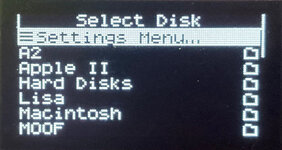

Last edited by a moderator:


