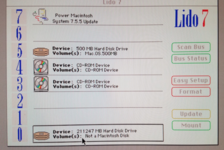MrFahrenheit
Well-known member
I’m working on a software archive project. I don’t want to waste time or my own resources if I can help it.
I want to make a 120GB image file that works with all of the emulated SCSI devices. I’m told by RabbitHoleComputing that ZuluSCSI supports large volumes. Has anyone successfully created a large volume (say, 120+GB) HFS+ disk image and successfully mounted and formatted it on a 68040 and PowerPC Mac?
Is it bootable?
I’d like to verify before I … go down that… err… Rabbit Hole.
I want to make a 120GB image file that works with all of the emulated SCSI devices. I’m told by RabbitHoleComputing that ZuluSCSI supports large volumes. Has anyone successfully created a large volume (say, 120+GB) HFS+ disk image and successfully mounted and formatted it on a 68040 and PowerPC Mac?
Is it bootable?
I’d like to verify before I … go down that… err… Rabbit Hole.