I recently picked up my first Titanium, a second generation version with a 550MHz G4. Right away I started comparing it to a PowerBook Pismo with a 550MHz G4 upgrade. I was thinking that the Titanium would also have a 7410 CPU, but it turns out to have a 7450 without cache so it's probably the slowest Titanium model. Overall, the Pismo is noticeably quicker and subjectively more responsive. The other specs are also similar between the two, with SSDs, 1GB of PC100 RAM and 16MB of VRAM. The Titanium is a bit thinner and more stylish but the Pismo is still my pick between the two. I didn't own either of these back in the day, but I can see why Pismo owners would opt for upgrades over replacement. I'm sure the last iteration of the Titanium would be better, but I'm not too impressed so far.
-
Updated 2023-07-12: Hello, Guest! Welcome back, and be sure to check out this follow-up post about our outage a week or so ago.
You are using an out of date browser. It may not display this or other websites correctly.
You should upgrade or use an alternative browser.
You should upgrade or use an alternative browser.
550MHz G4 PowerBook (Pismo vs Titanium)
- Thread starter herd
- Start date
Phipli
Well-known member
They're the same logic board (or at least, architecture) aren't they? It would have felt like an expensive upgrade to move from a stock Pismo to a TiBook when in a performance sense, all that was different was the CPU card. Plus the Pismos have been a more durable machine. People loved their Pismos, there were lots of articles of people still using them many years later. Bit of an SE/30 of its generation.I recently picked up my first Titanium, a second generation version with a 550MHz G4. Right away I started comparing it to a PowerBook Pismo with a 550MHz G4 upgrade. I was thinking that the Titanium would also have a 7410 CPU, but it turns out to have a 7450 without cache so it's probably the slowest Titanium model. Overall, the Pismo is noticeably quicker and subjectively more responsive. The other specs are also similar between the two, with SSDs, 1GB of PC100 RAM and 16MB of VRAM. The Titanium is a bit thinner and more stylish but the Pismo is still my pick between the two. I didn't own either of these back in the day, but I can see why Pismo owners would opt for upgrades over replacement. I'm sure the last iteration of the Titanium would be better, but I'm not too impressed so far.
MacUp72
Well-known member
hm, I also had the 550Mhz Ti model, I thought they actually had a PowerPC 7440 with 256k backside Cache..but I also noticed they are quite slow.and the Ti's in general heat up quite a bit.
And this would be your Pismo upgrade card, Daystar/XLR8 MACh Speed G4 550? interesting, wasnt cheap I guess.
And this would be your Pismo upgrade card, Daystar/XLR8 MACh Speed G4 550? interesting, wasnt cheap I guess.
Phipli
Well-known member
A few firms did 550MHz upgrades. Most just partex'd your CPU card and they replaced the CPU, changed the multiplier and adjusted the core voltage. Probably soldered in faster cache.And this would be your Pismo upgrade card, Daystar/XLR8 MACh Speed G4 550? interesting, wasnt cheap I guess.
Means the upgrade PCBs are actually Apple PCBs.
I think I heard someone made new cards thought... Possibly Daystar... I forget.
It looks like the 550MHz Titanium as a full size 7450 chip, but no external cache (or provision for one). It only has the 256kB cache built into the chip.

The Pismo has a removable CPU module that I replaced the G3 chip with a 7410 G4 chip. This module also has the bootrom (copyright) and main apple bridge chip (proprietary), so I don't think there were any aftermarket versions. All of the aftermarket CPU upgrades for the Pismo must have been the "mail in" variety where the OEM apple board was modified.

The Pismo has a removable CPU module that I replaced the G3 chip with a 7410 G4 chip. This module also has the bootrom (copyright) and main apple bridge chip (proprietary), so I don't think there were any aftermarket versions. All of the aftermarket CPU upgrades for the Pismo must have been the "mail in" variety where the OEM apple board was modified.
Phipli
Well-known member
Was the plastic heatsink holder on the Pismo an issue? I want to swap a CPU on my Pismo, but am nervous about melting the plastic surround that the heatsink screws into.It looks like the 550MHz Titanium as a full size 7450 chip, but no external cache (or provision for one). It only has the 256kB cache built into the chip.
View attachment 64946
The Pismo has a removable CPU module that I replaced the G3 chip with a 7410 G4 chip. This module also has the bootrom (copyright) and main apple bridge chip (proprietary), so I don't think there were any aftermarket versions. All of the aftermarket CPU upgrades for the Pismo must have been the "mail in" variety where the OEM apple board was modified.
Phipli
Well-known member
It's under the cpu, you have to remove the CPU to move it.I would remove or protect components that can't endure high temperatures before soldering things.
Phipli
Well-known member
Strange. Unlike all three of my Pismo CPU cards, the plastic heatsink mount isn't fitted to his.Take a look on google video. I think dosdude1 demonstrated how to do this specific chip swap several years ago.
How does his heatsink attach?
Attachments
Hello, replace the CPU with a G4 7400 need patched firmware? I have a pismo and a second CPU board, and maybe i want to try it.Strange. Unlike all three of my Pismo CPU cards, the plastic heatsink mount isn't fitted to his.
How does his heatsink attach?
So we already know a 550MHz 7410 in the Pismo is faster than the 550MHz 7450 (no external cache) in the Titanium. I think the Pismo is more like the previous version of the Titanium which also had a 7410 (from what I've read). So after poking around some I was able to set the Pismo for MPX bus mode instead of the 60x bus mode used with the G3. I would guess the original Titanium is set up this way by default. It seems apple was all ready for the G4 with the Pismo design, but installed G3 chips. So with MPX bus mode, the swap to a 7447 chip in the Pismo should be one step closer. This shows the same 550MHz 7410 G4 chip in the Pismo, with MPX and 60x bus modes (note the memory speed difference):
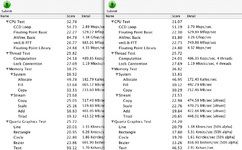
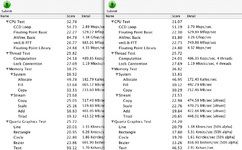
Here is the procedure to convert a PowerBook G3 Pismo from 60x to MPX bus mode. This was tested on apple board 820-1074 with firmware versions 3.2.7f2 and 4.1.8f5, and Uni-North Revision 8 (Dual compatible...  ). First, adjust the voltage and install a G4 CPU. Then adjust resistor settings as follows:
). First, adjust the voltage and install a G4 CPU. Then adjust resistor settings as follows:
Pin A3 EMODE remove R15 1k Hi and install R19 22ohm?? HRESET
Pin H6 DTI1 remove R29 22ohm HRESET and install R30 22ohm?? uniN
Pin G1 DTI2 remove R17 10k Hi and install R18 22ohm?? uniN
Pin W2 D63 remove R124 10k Hi and install R123 1k?? Lo
Two other inviting resistor pairs:
Pin B3 SHD0 R16 10k Hi R20 ?? Lo
Pin B4 SHD1 R28 10k Hi R31 ?? Lo
The 7410 datasheet says to pull these up, so leave them unchanged?
The installed resistor values are just guesses. I would be interested to know how the early Titanium boards are configured. Presumably, they use the same bridge chip and a 7410 G4 CPU in MPX bus mode by default.
Pin A3 EMODE remove R15 1k Hi and install R19 22ohm?? HRESET
Pin H6 DTI1 remove R29 22ohm HRESET and install R30 22ohm?? uniN
Pin G1 DTI2 remove R17 10k Hi and install R18 22ohm?? uniN
Pin W2 D63 remove R124 10k Hi and install R123 1k?? Lo
Two other inviting resistor pairs:
Pin B3 SHD0 R16 10k Hi R20 ?? Lo
Pin B4 SHD1 R28 10k Hi R31 ?? Lo
The 7410 datasheet says to pull these up, so leave them unchanged?
The installed resistor values are just guesses. I would be interested to know how the early Titanium boards are configured. Presumably, they use the same bridge chip and a 7410 G4 CPU in MPX bus mode by default.
Here is the procedure to convert a PowerBook G3 Pismo from 60x to MPX bus mode. This was tested on apple board 820-1074 with firmware versions 3.2.7f2 and 4.1.8f5, and Uni-North Revision 8 (Dual compatible... ). First, adjust the voltage and install a G4 CPU. Then adjust resistor settings as follows:
Pin A3 EMODE remove R15 1k Hi and install R19 22ohm?? HRESET
Pin H6 DTI1 remove R29 22ohm HRESET and install R30 22ohm?? uniN
Pin G1 DTI2 remove R17 10k Hi and install R18 22ohm?? uniN
Pin W2 D63 remove R124 10k Hi and install R123 1k?? Lo
Two other inviting resistor pairs:
Pin B3 SHD0 R16 10k Hi R20 ?? Lo
Pin B4 SHD1 R28 10k Hi R31 ?? Lo
The 7410 datasheet says to pull these up, so leave them unchanged?
The installed resistor values are just guesses. I would be interested to know how the early Titanium boards are configured. Presumably, they use the same bridge chip and a 7410 G4 CPU in MPX bus mode by default.
Phew! You have done a great job of analysis. I'm afraid that it wouldn't work on the Lombard, for starters, the northbridge it has is different from the one on the Pismo (I have one of each CPU and I can compare)
So, with the changes you've made, what would it take to be able to test a 7447/8 on that laptop? Patch firmware? If it has Uni-North 8, would Gigadesigns/Powerlogix patches work?
Did you take photos of the location of the resistors?
Congratulations!!
LightBulbFun
Well-known member
So we already know a 550MHz 7410 in the Pismo is faster than the 550MHz 7450 (no external cache) in the Titanium. I think the Pismo is more like the previous version of the Titanium which also had a 7410 (from what I've read). So after poking around some I was able to set the Pismo for MPX bus mode instead of the 60x bus mode used with the G3. I would guess the original Titanium is set up this way by default. It seems apple was all ready for the G4 with the Pismo design, but installed G3 chips. So with MPX bus mode, the swap to a 7447 chip in the Pismo should be one step closer. This shows the same 550MHz 7410 G4 chip in the Pismo, with MPX and 60x bus modes (note the memory speed difference):
View attachment 66790
Here is the procedure to convert a PowerBook G3 Pismo from 60x to MPX bus mode. This was tested on apple board 820-1074 with firmware versions 3.2.7f2 and 4.1.8f5, and Uni-North Revision 8 (Dual compatible...). First, adjust the voltage and install a G4 CPU. Then adjust resistor settings as follows:
Pin A3 EMODE remove R15 1k Hi and install R19 22ohm?? HRESET
Pin H6 DTI1 remove R29 22ohm HRESET and install R30 22ohm?? uniN
Pin G1 DTI2 remove R17 10k Hi and install R18 22ohm?? uniN
Pin W2 D63 remove R124 10k Hi and install R123 1k?? Lo
Two other inviting resistor pairs:
Pin B3 SHD0 R16 10k Hi R20 ?? Lo
Pin B4 SHD1 R28 10k Hi R31 ?? Lo
The 7410 datasheet says to pull these up, so leave them unchanged?
The installed resistor values are just guesses. I would be interested to know how the early Titanium boards are configured. Presumably, they use the same bridge chip and a 7410 G4 CPU in MPX bus mode by default.
ok thats seriously Awesome! the whole 60x vs MPX bus mode thing is something I have been wondering since I did my very first Pismo upgrade in December 2016!
at first I did wonder if it would switch over automaticly, but later on studying schematics for PowerBook G4's etc, showed there where specfic
60x vs MPX resistors/straps that would have to be set depending on what bus mode you wanted/needed
so I figured the Pismo was still running in 60x Mode despite the 7410, and thus some performance was still being left on the table, really cool to see how to switch it and unleash that performance has been figured out
I have to ask also do you know if the CPU card from something like a PowerMac G4 Sawtooth/GigE or DA has a 60x vs MPX bus mode switch/strap on it? me and a few others, have always wanted to see someone slap a PPC750L onto one of those cards to make an AGP based PowerMac G3, just for giggles if nothing else
I have never had a spare CPU card to try it myself sadly otherwise
thank you for detailing the mods required on the Pismo, ill have to see about trying them on my own 600Mhz 7410 unit someday
GRudolf94
Well-known member
7440 and up are not pin-compatible with 750/7400.Phew! You have done a great job of analysis. I'm afraid that it wouldn't work on the Lombard, for starters, the northbridge it has is different from the one on the Pismo (I have one of each CPU and I can compare)
So, with the changes you've made, what would it take to be able to test a 7447/8 on that laptop? Patch firmware? If it has Uni-North 8, would Gigadesigns/Powerlogix patches work?
Did you take photos of the location of the resistors?
Congratulations!!
It would take an interposer, which some companies briefly sold, and is a pain+costly to recreate. And changes to the VRD.
Thanks for the reply LightBulbFun. I don't suppose you have a schematic for anything with a 750L, 7400 or 7410 CPU?
I think a G3 chip could be installed on a GigE CPU board that came with a 7400, but I have not tried it. If you check those same pins on one of those boards you might even find resistor pads set up to accommodate it. I think D63 configures the uniN and the other pins configure the CPU. I think a 7450, 7445 etc. in 60x mode would be more complicated, at least going by the datasheet. A schematic for a computer that could take the 750 or 7400 might shed some light.
The chip adapter already exists; I made one. Right now I think the firmware is the only thing stopping a 7447 in a Pismo.
 68kmla.org
68kmla.org
I think a G3 chip could be installed on a GigE CPU board that came with a 7400, but I have not tried it. If you check those same pins on one of those boards you might even find resistor pads set up to accommodate it. I think D63 configures the uniN and the other pins configure the CPU. I think a 7450, 7445 etc. in 60x mode would be more complicated, at least going by the datasheet. A schematic for a computer that could take the 750 or 7400 might shed some light.
The chip adapter already exists; I made one. Right now I think the firmware is the only thing stopping a 7447 in a Pismo.
Interest in adapting 744x to 7400?
I was looking at the pin-out for the 7447 and I think it could be adapted to the 7400. Would people be interested in this? The main application I can see would be to install faster 7447 chips onto these boards for use in the Cube: These boards fit a Cube and are relatively available; the...
 68kmla.org
68kmla.org
GRudolf94
Well-known member
IIRC Apple schematics for PowerBook G4s mention Apollo (7447 is A7, 7448 is A8 - not sure if this applies to 40/45/50/55) not supporting anything 60x. Will be looking at my schematics to see if anything describes UniNorth MPX straps. I think I have a TiBook one that does.
@herd nice work on the interposer. Did you publish that? I don't feel like routing 10-ish layers
@herd nice work on the interposer. Did you publish that? I don't feel like routing 10-ish layers
LightBulbFun
Well-known member
Thanks for the reply LightBulbFun. I don't suppose you have a schematic for anything with a 750L, 7400 or 7410 CPU?
I think a G3 chip could be installed on a GigE CPU board that came with a 7400, but I have not tried it. If you check those same pins on one of those boards you might even find resistor pads set up to accommodate it. I think D63 configures the uniN and the other pins configure the CPU. I think a 7450, 7445 etc. in 60x mode would be more complicated, at least going by the datasheet. A schematic for a computer that could take the 750 or 7400 might shed some light.
The chip adapter already exists; I made one. Right now I think the firmware is the only thing stopping a 7447 in a Pismo.
Interest in adapting 744x to 7400?
I was looking at the pin-out for the 7447 and I think it could be adapted to the 7400. Would people be interested in this? The main application I can see would be to install faster 7447 chips onto these boards for use in the Cube: These boards fit a Cube and are relatively available; the...68kmla.org
Sadly nothing with a Uninorth, I think the oldest schematic I ever found was for a GigE TiBook and that is a 7450 based machine sadly
although that being said I think I do have schematics for a later iBook G3 if thats any use? but thats 750FX machine IIRC
yeah I was just catching up on the interposer thread, really awesome to see it worked in the end
the Pismo firmware should be easy to patch, 4.1.8 is I think supported by most commercial patchers out there
do you think a 7448 would work also? that would make for a speedy portable
interesting on your comment about a 7450/744x in 60x mode would be more complicated, so is the interposer then only for MPX machines then?
so you could not use it to slap a 7448 onto say a tray loading iMac CPU card or Kanga?
I do realise while writing this that that IO supply voltage differences would be an issue there, but are there other issues that prevent it also?
I know sonnet ran into a bug with the MPC106 memory controller and the 7455 which meant their CPU upgrade card for G3's could only run at 67Mhz bus speed, nerfing the G3 Blue and white/G4 Yikes! somewhat
Similar threads
- Replies
- 4
- Views
- 362
- Replies
- 41
- Views
- 2K
- Replies
- 5
- Views
- 1K


