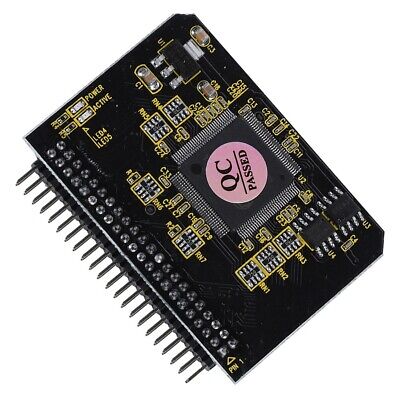Have you checked if the boot partition driver is 68K or PPC? My original PowerBook 1400 had a 68K boot partition driver, but after upgrading to Mac OS 8.1 it was upgraded to the PPC version.
well, when I do a fresh install from CD ( eg 9.1) I always used the onboard Apple HD setup tool before installing which put its newest drivers on the root, never had a prob there.
I'm just going to contradict the SD card adapter comment. It depends on the adapter and on the Mac.
Terrible luck with the 3.5" replacement ones, but my
PB1400, PB5300 and two Pismos all have the same IDE to SD card adapter and they work great. Faster than the stock disks and perfectly reliable.
IDE interface: 44PIN. Support SD card type: SD card, SDHC, SDXC, MMC, TF. This adapter card allows you to use the SD card with this superiority to connect to the standard ATA IDE interface as a standard IDE storage device.
www.ebay.com
Just have to make sure they don’t short on anything.
thats actually a good base for comparison when you have the same ide-sd adapter in all three machines.
(the Pismo of course is able to use IDE-mSata but I guess its not really a read/write speed difference between the two adapters)
now a main decision point for many is price here ( sd vs CF).
and to make clear, I never had a prob with my CF card here, still a good, IDE pin compatible solution.
is it was it is..from my understanding a 1400 still is based on a Power Macintosh 6200 architecture PCI-wise..its not a Pismo.
greystash,
Dual CF cards aren't supported..
I stumbled over a variant of the IDE-CF adapter, a 2,5"dual CF version, which has space for a CF card on top
and on the bottom..
wonder if Apple HD tool is recognizing correctly two
physically, independent harddiscs, so that erasing/handling partitions is
easier than on a single CF card..so this wont work?