robin-fo
Well-known member
Be careful. I'm not quite sure if the Mac_OS_8.5.toast_.zip (first entry in the list) would be bootable. I had a look at the image: Disk Utility doesn't detect any partitions.
The (renamed) Mac_OS_8.5.toast_.zip image:
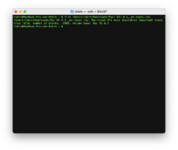
The tested and working German image (MacOS85_DE.ZIP):
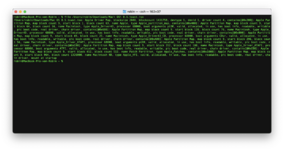
file does however, but doesn't list the partitions as in the German image. Maybe this is just the HFS partition? It would probably boot SheepShaver but not a real Mac. Are you sure you didn't accidentally download this image?The (renamed) Mac_OS_8.5.toast_.zip image:
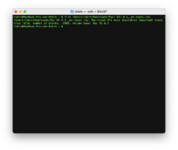
The tested and working German image (MacOS85_DE.ZIP):
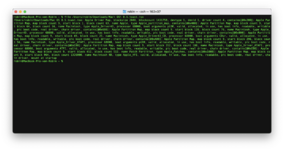
Last edited:
