uniserver
Well-known member
OK so my working CRUDE solution is this.
I have a pile of these things so I wanted to come up with something… anything, is better then them not working at all.
take the lid off the hd.

then have a look at the plater if it looks pretty good, no scratches or gouges
there is a good chance the head is just sticking to its rubber bumper under the platter.
the rubber bumper under the plater turns to goo. ( for what ever reasons )
and can cause 2 things…
1 - the head to stick to it and not move. causing the hd to spin up and then spin down.
2 - causes the head to smack into the spindle on power down.
first thing i do is tilt the hd on its side and use acetone to partially dissolve the bumper.
right after i put the acetone in there i work the head back and forth till i feel that there is no longer any resistance.

Next take the top magnet off

Get a piece of rubber that you can cut to size.

install the rubber, size should allow the head to stop about 1/4 of an inch from the spindle on power down.
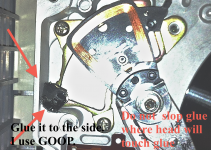
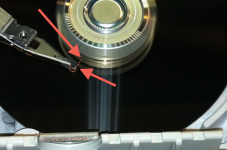
couple things… the rubber i used will really not need glue because its thick enough to
get sandwich between bottom and upper magnet. But i put some goop on there
just to hold it in place anyways.
at this point put the top magnet back on… and power it up and see if it works… it should!
if not.. well then i guess it was worth a try.
The other way to fix this is to remove the head .. and the platter and replace the rubber o ring under the plattter.
I'v just not had any success doing that. This crap is just too delicate.
doing it this way i now have 2 working drives.
Not a bad way to spend your sunday.
Also try to not get any finger prints or anything on the plater… do not drop anything on the plater
use a can of air to blow the platter off when you are done… blow off any little hairs.. dust …
if you did touch the platter.. use ISP and some quips to get that finger print off, before you power it up.
its always good to get some of these bottles so you can more accurately apply your Flux / ISP / Acetone ( when needed )
http://www.ebay.com/itm/Two-1-OZ-bottles-with-stainless-steel-needle-tip-dispenser-for-Flux-/111004315495?pt=LH_DefaultDomain_0&hash=item19d85f6f67

I have a pile of these things so I wanted to come up with something… anything, is better then them not working at all.
take the lid off the hd.

then have a look at the plater if it looks pretty good, no scratches or gouges
there is a good chance the head is just sticking to its rubber bumper under the platter.
the rubber bumper under the plater turns to goo. ( for what ever reasons )
and can cause 2 things…
1 - the head to stick to it and not move. causing the hd to spin up and then spin down.
2 - causes the head to smack into the spindle on power down.
first thing i do is tilt the hd on its side and use acetone to partially dissolve the bumper.
right after i put the acetone in there i work the head back and forth till i feel that there is no longer any resistance.

Next take the top magnet off

Get a piece of rubber that you can cut to size.

install the rubber, size should allow the head to stop about 1/4 of an inch from the spindle on power down.
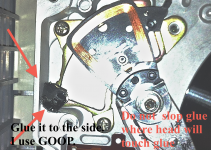
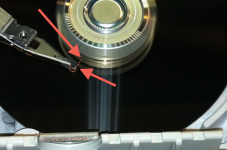
couple things… the rubber i used will really not need glue because its thick enough to
get sandwich between bottom and upper magnet. But i put some goop on there
just to hold it in place anyways.
at this point put the top magnet back on… and power it up and see if it works… it should!
if not.. well then i guess it was worth a try.
The other way to fix this is to remove the head .. and the platter and replace the rubber o ring under the plattter.
I'v just not had any success doing that. This crap is just too delicate.
doing it this way i now have 2 working drives.
Not a bad way to spend your sunday.
Also try to not get any finger prints or anything on the plater… do not drop anything on the plater
use a can of air to blow the platter off when you are done… blow off any little hairs.. dust …
if you did touch the platter.. use ISP and some quips to get that finger print off, before you power it up.
its always good to get some of these bottles so you can more accurately apply your Flux / ISP / Acetone ( when needed )
http://www.ebay.com/itm/Two-1-OZ-bottles-with-stainless-steel-needle-tip-dispenser-for-Flux-/111004315495?pt=LH_DefaultDomain_0&hash=item19d85f6f67



