jessenator
Well-known member
Having already given up on the SIL3112 scenario for my PowerTower, I've been on the lookout for another drive solution. I saw this card come up on eBay, and noticed the verbiage "For Macintosh" and took a gamble that it would play nice with Old World ROM Macs and become a (stable) drive controller for my IDE-less PowerTower.

After a not-so-long, but frustrating bout, I actually got the controller to boot and work stably with a *64 GB SSD, which was attached to the SATA controller in the link/post above, only in this case I'm using a double-wire/contact IDE cable, and a SATA-IDE bridge. It's already withstood several MacBench 4.0 "All Disk Tests" runs with exceptional performance (which I thought odd given that it's not a particularly fast IDE rating, but my knowledge is patchy there).
(this is just the testing setup... I'll clean it all up once I'm done, and yes, that's red duct tape, because I don't want to hot glue it down)
My first attempts were stymied: Option 1) CF-IDE adapter (using a known-good, booting CF card that works in my PM4400/StarMax plugged into the on-board IDE connector) and Option 2) same SATA-IDE bridge but a slightly newer, and larger 240 GB (all I had spare...) drive, which of course registered as a 128 GB drive. Neither of these solutions proved fruitful.
The working solution is basically Option 2 with a smaller sized SSD (still connected through the same SATA-IDE bridge). Also, I should point out that while not exhaustively tested, a double-contact IDE cable is almost certainly required. When I tried a standard IDE cable with Option 2 (just to check the cables I had on hand) I would get hard post screen freezes (experienced only with Option 1 up to this point), instead of the errors happening post-Finder. The double-contact cable at least would boot the machine. But like I say, the smaller SSD works! As mentioned (probably?) in the thread I started before (linked top), the system would hard freeze when doing anything remotely disk-intensive: running a disk testing program, or, very specifically, installing Windows 98 onto a PC Setup image file for a PC Compatibility Card. A member on IRC suggested a smaller disk size, and *that solution works!
Thought I'd share that with the Forum that, though these may not be that common anymore, maybe for a while they'll provide a less-than-arm-and-a-leg prices for a Sonnet card. Your mileage may vary. For other, more pragmatic individuals, something like SCSI2SD, RASCSI, MacSD, etc. might be more turnkey. I was exploring other options for my PowerPC machines which lacked on-board IDE support and this one worked
Sorry for the potato quality, but here's a look at the results from MacBench 4.0 (my system at the bottom)

After a not-so-long, but frustrating bout, I actually got the controller to boot and work stably with a *64 GB SSD, which was attached to the SATA controller in the link/post above, only in this case I'm using a double-wire/contact IDE cable, and a SATA-IDE bridge. It's already withstood several MacBench 4.0 "All Disk Tests" runs with exceptional performance (which I thought odd given that it's not a particularly fast IDE rating, but my knowledge is patchy there).
(this is just the testing setup... I'll clean it all up once I'm done, and yes, that's red duct tape, because I don't want to hot glue it down)
My first attempts were stymied: Option 1) CF-IDE adapter (using a known-good, booting CF card that works in my PM4400/StarMax plugged into the on-board IDE connector) and Option 2) same SATA-IDE bridge but a slightly newer, and larger 240 GB (all I had spare...) drive, which of course registered as a 128 GB drive. Neither of these solutions proved fruitful.
- Option 1 just gave me hard freezes before the Mac OS screen (is gray screen a "post"?) no matter the configuration on the adapter (like I say, works in a native Mac's IDE board connector)/ I got pretty disheartened by this, as the CF card Just Works™ in my other machine.
- Option 2 would mostly work, but would give me very strange errors, and I'm thinking the physical drive size is the culprit here (Apple menu freezing open, CHK and Type 10 Finder errors, but changing from boot to boot). IRC member
The working solution is basically Option 2 with a smaller sized SSD (still connected through the same SATA-IDE bridge). Also, I should point out that while not exhaustively tested, a double-contact IDE cable is almost certainly required. When I tried a standard IDE cable with Option 2 (just to check the cables I had on hand) I would get hard post screen freezes (experienced only with Option 1 up to this point), instead of the errors happening post-Finder. The double-contact cable at least would boot the machine. But like I say, the smaller SSD works! As mentioned (probably?) in the thread I started before (linked top), the system would hard freeze when doing anything remotely disk-intensive: running a disk testing program, or, very specifically, installing Windows 98 onto a PC Setup image file for a PC Compatibility Card. A member on IRC suggested a smaller disk size, and *that solution works!
Thought I'd share that with the Forum that, though these may not be that common anymore, maybe for a while they'll provide a less-than-arm-and-a-leg prices for a Sonnet card. Your mileage may vary. For other, more pragmatic individuals, something like SCSI2SD, RASCSI, MacSD, etc. might be more turnkey. I was exploring other options for my PowerPC machines which lacked on-board IDE support and this one worked
Sorry for the potato quality, but here's a look at the results from MacBench 4.0 (my system at the bottom)
Last edited by a moderator:
