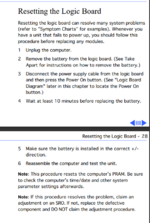indibil
Well-known member
Hi, although I already mentioned something in this thread, I was only asking how to adapt a SCSI disk that was not from a Mac.
https://68kmla.org/bb/index.php?threads/hd-scsi-for-powermac-7600.46081/
Shortly after those tests, I decided to add a SIL3112 SATA PCI card, a 160GB 3.5" SATA HDD, and a SATA DVD drive (the original SCSI one didn't work), and I tried installing OS8 from a BlueSCSI connected to the external port. At the same time, I added a PCI card with USB/FW and an ATI Rage PCI card from a B&W G3.
It seemed to work, but occasionally it wouldn't boot. I removed a PCI card, moved the others, and it started again, but after a short while, it stopped booting. The LED lights up, but there's no chime, no video, or anything else. If I then press the Power button, it immediately turns off.
The first thing I did was remove all the PCI cards, but it still didn't work.
Then I replaced/moved the RAM and VRAM. I also checked the CACHE, but it still didn't work.
Then I recapped the CPU, but that didn't fix it either. I've had it parked for a year since then due to other obligations.
This week I recapped the PSU. The caps weren't bad, but some of them showed wear values in the checker. That didn't fix it either.
Today I recapped all the electrolytic capacitors on the motherboard, and guess what? It still doesn't work; it's still the same.
I don't know what else to check. If I turn it on without the CPU connected, it behaves the same. Could it be a CPU failure? I don't know if there's a common fault with this model; I'm not very familiar with it. My era was the LCs, then the "modern" G3/G4s.
Thanks.
https://68kmla.org/bb/index.php?threads/hd-scsi-for-powermac-7600.46081/
Shortly after those tests, I decided to add a SIL3112 SATA PCI card, a 160GB 3.5" SATA HDD, and a SATA DVD drive (the original SCSI one didn't work), and I tried installing OS8 from a BlueSCSI connected to the external port. At the same time, I added a PCI card with USB/FW and an ATI Rage PCI card from a B&W G3.
It seemed to work, but occasionally it wouldn't boot. I removed a PCI card, moved the others, and it started again, but after a short while, it stopped booting. The LED lights up, but there's no chime, no video, or anything else. If I then press the Power button, it immediately turns off.
The first thing I did was remove all the PCI cards, but it still didn't work.
Then I replaced/moved the RAM and VRAM. I also checked the CACHE, but it still didn't work.
Then I recapped the CPU, but that didn't fix it either. I've had it parked for a year since then due to other obligations.
This week I recapped the PSU. The caps weren't bad, but some of them showed wear values in the checker. That didn't fix it either.
Today I recapped all the electrolytic capacitors on the motherboard, and guess what? It still doesn't work; it's still the same.
I don't know what else to check. If I turn it on without the CPU connected, it behaves the same. Could it be a CPU failure? I don't know if there's a common fault with this model; I'm not very familiar with it. My era was the LCs, then the "modern" G3/G4s.
Thanks.