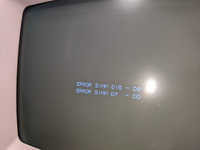*yawns and stretches* it has to be nearly 25 years since we created this place....
So this SE gives a good startup beep, and then goes to a blinking disk.
It if I hookup the external floppy drive... It gives this error.
Not behaviour I've seen before.
I guess I'll have to wait till next week when my new long shank torx drives get here to take a look.

So this SE gives a good startup beep, and then goes to a blinking disk.
It if I hookup the external floppy drive... It gives this error.
Not behaviour I've seen before.
I guess I'll have to wait till next week when my new long shank torx drives get here to take a look.