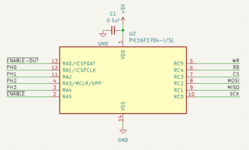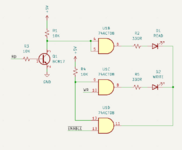Built up my new design, but no dice yet. Getting the 0000001 blink code (no SD card detected?) on startup. @tashtari, should Pin 10 on the PIC always be outputting a SPI clock signal, or does it stop once the SPI SD init fails and CS (pin 7) start outputting that blink code? I not seeing anything on the SCK (pin 10) or MOSI (pin 8) lines at startup, but could be either be my dodgy Chinese sourced 1704, or the 4050 holding the line low.