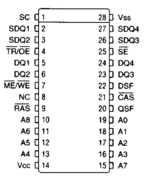jmacz
Well-known member
Finally getting back to this after putting it aside to work on many things, including finally fixing my SuperMac Spectrum PDQ+:
 68kmla.org
68kmla.org
Based on the learnings from fixing that particular video card, I quickly pointed my test program at this Spectrum 24 Series V card. I have been primarily focused on resolving the issue with the red columns during boot. But after running my test program, this card is seriously damaged and has issues across red, green, blue... in fact, running my test against a small 8 pixel by 8 pixel square region on the frame buffer, 56 of the 64 pixels had errors -- as in what I wrote was not what made it to the frame buffer. FUN!
Hopefully will get some time during the evenings this week otherwise will hopefully get some time to dig in further this weekend. This is my last problematic SuperMac video card remaining.
SuperMac Spectrum 24 PDQ+ Artifacts on Display
I can definitely trigger from normal execution now. Just the wrong bits were the least significant so visual inspection caused me to miss it earlier. Now that my program is actually testing the full value at every pixel, I'm seeing that it's easy to reproduce and has nothing to do with XOR, the...
 68kmla.org
68kmla.org
Based on the learnings from fixing that particular video card, I quickly pointed my test program at this Spectrum 24 Series V card. I have been primarily focused on resolving the issue with the red columns during boot. But after running my test program, this card is seriously damaged and has issues across red, green, blue... in fact, running my test against a small 8 pixel by 8 pixel square region on the frame buffer, 56 of the 64 pixels had errors -- as in what I wrote was not what made it to the frame buffer. FUN!
Hopefully will get some time during the evenings this week otherwise will hopefully get some time to dig in further this weekend. This is my last problematic SuperMac video card remaining.