You are using an out of date browser. It may not display this or other websites correctly.
You should upgrade or use an alternative browser.
You should upgrade or use an alternative browser.
Share your Apple Quicktake 100/150/200 Photos here!
- Thread starter MindThreat
- Start date
MindThreat
Well-known member
Happy Independence Day to all in the states!
Quicktake 150, high quality, no flash and about a mile away from the show.
View attachment 43394
View attachment 43395
View attachment 43396
Those are great for night shots!
Here's my one for the day while out near some trains...

wanderingjew
Well-known member
This program has several zoom options + settings in each option. I just took the automatic. In other variants, you can make sharper or play with the settings. You can add a little noise in Photoshop for sharpness. In any case, the result is much better than simple scaling in Photoshop - tested)
Okay, this is amazing. Feel free to experiment with any of my images.
In the meantime, this is what I'm working on. It's modifying a QT150 for Nikon lenses. The crop factor is about 6x compared to what this lens is usually attached to, so there are going to be some _really long_ shots I'm planning for this.

warmech
Well-known member
Nice! Any chance you'd be willing to share the STLs or models (assuming that's how you've done it)? I'd love to adapt that to EF or MFT; nothing says stupid like slapping a 16mm cine lens on a 640x480 digital camera!Okay, this is amazing. Feel free to experiment with any of my images.
In the meantime, this is what I'm working on. It's modifying a QT150 for Nikon lenses. The crop factor is about 6x compared to what this lens is usually attached to, so there are going to be some _really long_ shots I'm planning for this.
wanderingjew
Well-known member
It's actually not much, and the important part (the metal part that holds the nikon lens) can't be 3D printed. You basically have to take apart a Nikon mount.Nice! Any chance you'd be willing to share the STLs or models (assuming that's how you've done it)? I'd love to adapt that to EF or MFT; nothing says stupid like slapping a 16mm cine lens on a 640x480 digital camera!
Other than that, it's just taking the camera apart and putting it back together in a totally different way. Here's a graphic that shows what's going on, although I'll need to print something thinner than the current C-mount to Nikon adapter. The important part is getting the face of the nikon mount to be 46.5mm forward of the sensor.
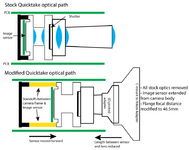
colinmcmillen
New member
Hi!
Is it off-topic if I tell here that I wrote an Apple II program for the Quicktake 100?
If it's not, here it is: https://www.colino.net/wordpress/en/quicktake-100-for-apple-ii/
Is it off-topic if I tell here that I wrote an Apple II program for the Quicktake 100?
If it's not, here it is: https://www.colino.net/wordpress/en/quicktake-100-for-apple-ii/
Daniël
Well-known member
Finally got to use my QuickTake 200... without buying a 5V card.
Instead, I got crafty and designed something myself, a hybrid 5V+3.3V 4MB card based on a Toshiba NAND from the SmartMedia era (another P/N listed in the datasheet is actually a 3.3V SMC), as shown off here:
Good news is that it electrically works, bad news is I forgot the non-notched side is used for detecting a card insertion, so card readers and the QT200 couldn't detect the card
As I figured out my QT200 has a few dead pixels, I decided to just disconnect one of the sensor pins (there is a short if no card is inserted, when the connection's broken the camera considers a card to be inserted). Not too dangerous, as the QT200 will shut off if you open the card slot door anyways (if not, pulling it out could cause short circuits). It also kept tripping the write protect sensor, despite no conductive material being where the WP sticker goes on a SmartMedia card, so I just removed that sensor as I don't plan to use that feature. I know, sacrilegious hardware modifications galore
I also found out I needed a SmartMedia card reader with a specific chipset that could run a Windows 98 era utility called SMPREP.EXE, which both formats the card, and writes the Card Information System header, which cameras use to ID a card. Ended up getting an Olympus MA-USB2, which works with it. Also needed to hack it, long term I could just wire the 3.3V/right side up sensor and 5V/wrong side up sensor together, and have my PCB notched for 5V, so the 5V cameras don't need mods to detect the card.
Anyways, I did end up being able to take photos on the QT200 and transferring them over after that kerfuffle, so have some cat pictures:

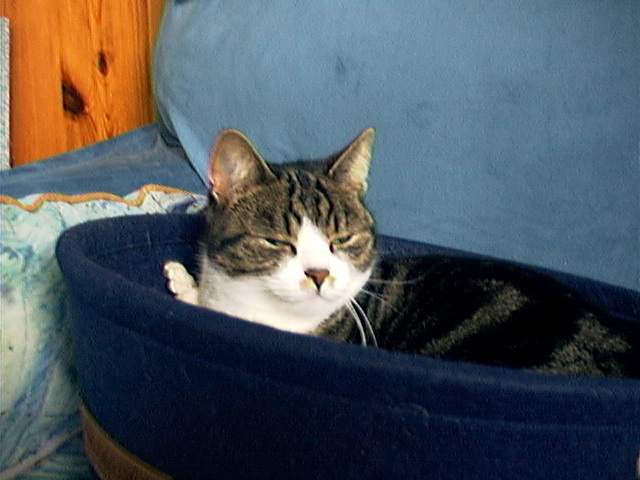
Instead, I got crafty and designed something myself, a hybrid 5V+3.3V 4MB card based on a Toshiba NAND from the SmartMedia era (another P/N listed in the datasheet is actually a 3.3V SMC), as shown off here:
Good news is that it electrically works, bad news is I forgot the non-notched side is used for detecting a card insertion, so card readers and the QT200 couldn't detect the card
As I figured out my QT200 has a few dead pixels, I decided to just disconnect one of the sensor pins (there is a short if no card is inserted, when the connection's broken the camera considers a card to be inserted). Not too dangerous, as the QT200 will shut off if you open the card slot door anyways (if not, pulling it out could cause short circuits). It also kept tripping the write protect sensor, despite no conductive material being where the WP sticker goes on a SmartMedia card, so I just removed that sensor as I don't plan to use that feature. I know, sacrilegious hardware modifications galore
I also found out I needed a SmartMedia card reader with a specific chipset that could run a Windows 98 era utility called SMPREP.EXE, which both formats the card, and writes the Card Information System header, which cameras use to ID a card. Ended up getting an Olympus MA-USB2, which works with it. Also needed to hack it, long term I could just wire the 3.3V/right side up sensor and 5V/wrong side up sensor together, and have my PCB notched for 5V, so the 5V cameras don't need mods to detect the card.
Anyways, I did end up being able to take photos on the QT200 and transferring them over after that kerfuffle, so have some cat pictures:
Phipli
Well-known member
Nice work, and nice catsFinally got to use my QuickTake 200... without buying a 5V card.
Instead, I got crafty and designed something myself, a hybrid 5V+3.3V 4MB card based on a Toshiba NAND from the SmartMedia era (another P/N listed in the datasheet is actually a 3.3V SMC), as shown off here:
Good news is that it electrically works, bad news is I forgot the non-notched side is used for detecting a card insertion, so card readers and the QT200 couldn't detect the card
As I figured out my QT200 has a few dead pixels, I decided to just disconnect one of the sensor pins (there is a short if no card is inserted, when the connection's broken the camera considers a card to be inserted). Not too dangerous, as the QT200 will shut off if you open the card slot door anyways (if not, pulling it out could cause short circuits). It also kept tripping the write protect sensor, despite no conductive material being where the WP sticker goes on a SmartMedia card, so I just removed that sensor as I don't plan to use that feature. I know, sacrilegious hardware modifications galore
I also found out I needed a SmartMedia card reader with a specific chipset that could run a Windows 98 era utility called SMPREP.EXE, which both formats the card, and writes the Card Information System header, which cameras use to ID a card. Ended up getting an Olympus MA-USB2, which works with it. Also needed to hack it, long term I could just wire the 3.3V/right side up sensor and 5V/wrong side up sensor together, and have my PCB notched for 5V, so the 5V cameras don't need mods to detect the card.
Anyways, I did end up being able to take photos on the QT200 and transferring them over after that kerfuffle, so have some cat pictures:

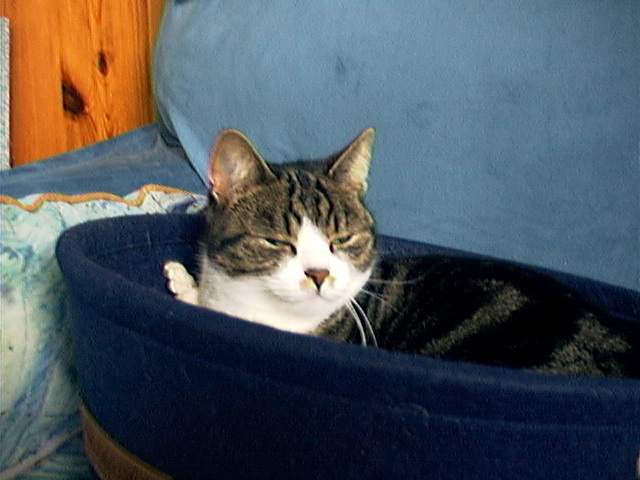
Is the notch / detection fixable in a V2?
Daniël
Well-known member
Yes, by notching it for 5V. That does require a mod on the card reader (if it's a 3.3V model), by isolating one of the pins on the sensor for 5V or wrong side up detection, and jumper wiring it to the same pin on the 3.3V right side up detection sensor.Is the notch / detection fixable in a V2?
That way, it'll properly detect the card without needing to short the pins permanently, which is risky as pulling the card out would not disable the power and data lines, potentially shorting stuff out. It'll of course get a wrong reading if a 3.3V card is inserted upside down, or a 5V card is inserted, but the worst thing that happens in that case is just a card error if it's attempted to be accessed.
MindWalker
Well-known member
Bumping this thread with a new 

And something new, I just learnt about this yesterday: JQuickTake - Modern Software for the Apple QuickTake Camera (Reddit), code and software at https://github.com/Crazylegstoo/JQuickTake. It's a very neat new utility to transfer QuickTake 100/150 photos over serial. Made with Java, works with Windows (I just tested it with Win11, and transferred the attached pic from my camera) and hopefully other platforms soon, too.

And something new, I just learnt about this yesterday: JQuickTake - Modern Software for the Apple QuickTake Camera (Reddit), code and software at https://github.com/Crazylegstoo/JQuickTake. It's a very neat new utility to transfer QuickTake 100/150 photos over serial. Made with Java, works with Windows (I just tested it with Win11, and transferred the attached pic from my camera) and hopefully other platforms soon, too.
Crazylegstoo
Member
Bumping this thread with a new
And something new, I just learnt about this yesterday: JQuickTake - Modern Software for the Apple QuickTake Camera (Reddit), code and software at https://github.com/Crazylegstoo/JQuickTake. It's a very neat new utility to transfer QuickTake 100/150 photos over serial. Made with Java, works with Windows (I just tested it with Win11, and transferred the attached pic from my camera) and hopefully other platforms soon, too.
Hello and thanks for the JQuickTake shout-out! I'm the author of JQuickTake. I'm not sure if you noticed, but v1.1 is now available on the github page. It has a few UI updates - mostly enhancements to the 'save image' function. Also, the app has been tested on MacOS and there is now a MacOS (.dmg) installer available in addition to a Windows installer. Cheers!
MindWalker
Well-known member
I already tested it and it works great! 
Also thanks for adding the schematic for the serial cable on the Git Readme. I build my cable with help from the earlier links you had there. You might want to add a note of solder-side or pin-side on the pinout just to make sure (for one I always reverse my wiring the first time around, oops )
)
I used RawDrop on Windows to convert the images. I tried the old Gimp plugin, Darktable and other methods on Mac but couldn't get those working. Would be nice if there was some simpler solution (or even have the conversion built-in to the JQuickTake itself, if that was doable).
Also while here, here's another (random) QuickTake image for the thread:

Also thanks for adding the schematic for the serial cable on the Git Readme. I build my cable with help from the earlier links you had there. You might want to add a note of solder-side or pin-side on the pinout just to make sure (for one I always reverse my wiring the first time around, oops
I used RawDrop on Windows to convert the images. I tried the old Gimp plugin, Darktable and other methods on Mac but couldn't get those working. Would be nice if there was some simpler solution (or even have the conversion built-in to the JQuickTake itself, if that was doable).
Also while here, here's another (random) QuickTake image for the thread:

pl212
Well-known member
Here’s a question for folks who know about the QuickTake: Does the 100/150 actually make use of the increased transfer rate of the GeoPort? All of Apple’s marketing materials of the era, plus contemporary magazine reviews, mention GeoPort compatibility — and some magazine articles even seem to imply the camera transferred pictures at a higher rate of speed. Yet the physical port itself only has 8 pins, not the 9 that the GeoPort provided. (The 9th pin was only for power, as we know.)
I suppose one way to test this would be to get equivalent machines (25Mhz Centris’s — 650 and 660av?), one with GeoPort and one without, and test the transfer rate?
I sort of have the suspicion that Apple was in the midst of a re-brand of the Mac serial port as “GeoPort” around the 660av/840av/first-gen PowerMacs, and thus used that terminology even when a device like the QuickTake didn’t actually take advantage of the speed.
I suppose one way to test this would be to get equivalent machines (25Mhz Centris’s — 650 and 660av?), one with GeoPort and one without, and test the transfer rate?
I sort of have the suspicion that Apple was in the midst of a re-brand of the Mac serial port as “GeoPort” around the 660av/840av/first-gen PowerMacs, and thus used that terminology even when a device like the QuickTake didn’t actually take advantage of the speed.
Crazylegstoo
Member
I already tested it and it works great!
Also thanks for adding the schematic for the serial cable on the Git Readme. I build my cable with help from the earlier links you had there. You might want to add a note of solder-side or pin-side on the pinout just to make sure (for one I always reverse my wiring the first time around, oops)
I used RawDrop on Windows to convert the images. I tried the old Gimp plugin, Darktable and other methods on Mac but couldn't get those working. Would be nice if there was some simpler solution (or even have the conversion built-in to the JQuickTake itself, if that was doable).
I just realized I never responded! That’s a great suggestion to make the schematic clearer. I’ve put it on my to-do list.
Also, I do plan to build image conversion into JQuickTake, including thumbnail and image display. My sense is that it will be a substantial effort (for me, anyways), so I plan to make that my Winter project.
MindWalker
Well-known member
Would be great to have the image conversion built-in 
For macOS: I came across GraphicConverter (https://www.lemkesoft.de/en/products/graphicconverter/) that can convert QTK files into other picture formats (also batch convert). It's shareware and has a timed nag screen at the start but it does the business.
Also enjoy a very dramatic sunset á la QT150

For macOS: I came across GraphicConverter (https://www.lemkesoft.de/en/products/graphicconverter/) that can convert QTK files into other picture formats (also batch convert). It's shareware and has a timed nag screen at the start but it does the business.
Also enjoy a very dramatic sunset á la QT150

Last edited:
GraphicConverter has been around since the 90s, still developed by the original developer as well. It's a great piece of software.For macOS: I came across GraphicConverter
cheesestraws
Well-known member
For macOS: I came across GraphicConverter (https://www.lemkesoft.de/en/products/graphicconverter/) that can convert QTK files into other picture formats (also batch convert). It's shareware and has a timed nag screen at the start but it does the business.
GraphicConverter is great - excellent value for money.
Also enjoy a very dramatic sunset á la QT150
Lovely.
Hollie
Well-known member
Durosity
Well-known member
Almost feels like that coulda been taken in 1994 in a school repair room.


