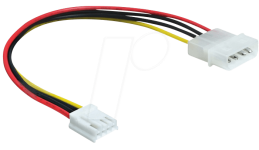Hi all,
So I have had a SE lurking around here for quite some time, When I got it I did have it running but then I shelved it and also pulled some memory from it and the accelerator inside it(more on this later) for other things and generally not done much with it. Now I feel like getting it running again, putting it "back together" properly and with a SD to SCSI adaptor installed.
I assume all I need to do this is buy a SD to SCSI from here: https://amigakit.amiga.store/product_info.php?products_id=1264, buy a decant 2GB SD card and follow the advice/instructions here: http://www.savagetaylor.com/2018/01/05/setting-up-your-vintage-classic-68k-macintosh-using-a-scsi2sd-adapter/ ?
Also this SE has an accelerator in it that I have never been able to properly identify therefore presumably get properly working with the correct software. I now have access to a phone with a really good camera so will take some pictures of this in the next 24 hours and post in this thread and see if anyone here can identify.. Though I believe I have asked about this here in the past with no luck.
So I have had a SE lurking around here for quite some time, When I got it I did have it running but then I shelved it and also pulled some memory from it and the accelerator inside it(more on this later) for other things and generally not done much with it. Now I feel like getting it running again, putting it "back together" properly and with a SD to SCSI adaptor installed.
I assume all I need to do this is buy a SD to SCSI from here: https://amigakit.amiga.store/product_info.php?products_id=1264, buy a decant 2GB SD card and follow the advice/instructions here: http://www.savagetaylor.com/2018/01/05/setting-up-your-vintage-classic-68k-macintosh-using-a-scsi2sd-adapter/ ?
Also this SE has an accelerator in it that I have never been able to properly identify therefore presumably get properly working with the correct software. I now have access to a phone with a really good camera so will take some pictures of this in the next 24 hours and post in this thread and see if anyone here can identify.. Though I believe I have asked about this here in the past with no luck.