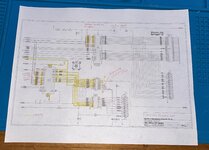Hi all, first post here.
I would love some help chasing down an issue with my new-to-me SE/30.
Problem:
- powers on, chimes, video is good, mouse moves. Stuck at flashing ? disk icon. Can't boot anything, and I can't figure out what to try next.
Work performed:
- got it from ebay, in the same stuck condition it's in now (same boot error)
- LB got an IPA bath for several hours, then few days to dry out.
- recapped the LB with tantalums and axial electrolytics. Removed the battery and bodged in a cr2032 on leads for now
- rebuilt the floppy drive before the eject gear grenaded. When booting, I can see the heads trying to read the disk and then it's ejected.
- it won't boot from the floppy, with several different physical disks and several different "known good" disk images written with dd / ubuntu.
- attempted boot with bluescsi (log file is written to SD card, states the image file is mounted) but no luck. Same flashing ? disk
- the above attempted with stock PROM. Next, attempted boot from ROMINATOR ii PROM, which detects memory ok (1 MB or 4MB depending on which set of four sticks I have installed, all properly seated) but same flashing ? disk when I select either the ROMINATOR ROM or RAM disk to boot from.
- visual inspection of the floppy and scsi cables look good (even if they are disconnected, I can't boot from ROMINATOR so that rules them out anyway)
Testing:
- replaced SCSI chip UI12 with new stock Zilog part from Digikey; no change (so the old one was probably ok)
- 5v on the SCSI cable termination pin 26 tests at 4.85 V; D3 is ok and F3 and F2 are ok.
- 5v on the floppy cable looks good (5v)
I'm not sure where to look next. I'm comfortable with a scope and following schematics, but decoding this for (my) first time is a bunch of work. I'm hoping someone who knows how the boot process works in detail can point me in the right direction of what to check next.
Thanks in advance, and I'm excited to be a part of this community!
I would love some help chasing down an issue with my new-to-me SE/30.
Problem:
- powers on, chimes, video is good, mouse moves. Stuck at flashing ? disk icon. Can't boot anything, and I can't figure out what to try next.
Work performed:
- got it from ebay, in the same stuck condition it's in now (same boot error)
- LB got an IPA bath for several hours, then few days to dry out.
- recapped the LB with tantalums and axial electrolytics. Removed the battery and bodged in a cr2032 on leads for now
- rebuilt the floppy drive before the eject gear grenaded. When booting, I can see the heads trying to read the disk and then it's ejected.
- it won't boot from the floppy, with several different physical disks and several different "known good" disk images written with dd / ubuntu.
- attempted boot with bluescsi (log file is written to SD card, states the image file is mounted) but no luck. Same flashing ? disk
- the above attempted with stock PROM. Next, attempted boot from ROMINATOR ii PROM, which detects memory ok (1 MB or 4MB depending on which set of four sticks I have installed, all properly seated) but same flashing ? disk when I select either the ROMINATOR ROM or RAM disk to boot from.
- visual inspection of the floppy and scsi cables look good (even if they are disconnected, I can't boot from ROMINATOR so that rules them out anyway)
Testing:
- replaced SCSI chip UI12 with new stock Zilog part from Digikey; no change (so the old one was probably ok)
- 5v on the SCSI cable termination pin 26 tests at 4.85 V; D3 is ok and F3 and F2 are ok.
- 5v on the floppy cable looks good (5v)
I'm not sure where to look next. I'm comfortable with a scope and following schematics, but decoding this for (my) first time is a bunch of work. I'm hoping someone who knows how the boot process works in detail can point me in the right direction of what to check next.
Thanks in advance, and I'm excited to be a part of this community!