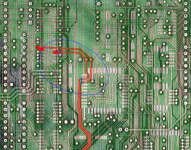I am restoring an SE/30. Before posting, I have browsed the forums and read many similar accounts. The main theme so far is “recap” first and foremost, followed by cleanup, patience, perseverance and hopefully, kind collaboration.
SO, one issue at a time and some background info: This is late-model 1991 SE/30 with 8 megs of RAM, all SIMM slots populated. It has an intact, working lithium battery, and was discovered to have leaked electrolytic capacitors. It boots, has a working floppy and what looks like maybe an 80-meg SCSI HDD. System 7.x.
Initial problems:
Electrolyte around all of the sliver caps — NOW REPLACED. (before I even booted the system, I re-capped the logic board, cleaned everything in soapy water, isopropyl alcohol, dried.
Now recapped and cleaned:
1. Booted without a chime, just a mild speaker pop.
2. Booted fine, though screen a little bit “shimmery” with a few rows of pixles shifting right a pixel-wdith ever few moments here and there. This is difficult to see, and it seems to settle down as it warms up a bit.
3. Attempts to play alert sounds result in abbreviated playback followed by a freeze. Cmd-Opt-ESC lets me force quit and relaunch Finder. Basically, audio triggers usually lock the application. This has evolved over a week or so. At one point, it was letting me play every alert except Simple Beep, which froze the system. Later, it let me play other sounds three times in a row, but by the third time, it would freeze. I have NEVER heard a boot chime. I once removed all SIMMS, and it plays a steady continuous chord.
4. Avoiding the sound issues, I have been able to load floppies, connect to the MacIPpi Gateway via AppleTalk (phoneNet, AsanteTalk bridge, ethernet, pi).
5. Finally, while transferring files successfully via AppleTalk, the screen flickered a second and BAM, I have “Jailhouse Mac”. Vertical bars are now obscuring the entire screen every eighth inch or so—three pixels on, four or five black—column after column.
I know I have a long way to go—awaiting shipment of desoldering alloy to remove some chips. I was intending to follow @PotatoFi’s recent example by removing the ASC and cleaning pads etc. as our audio issues are/were identical. But the jailhouse vertical bars are a setback. The system still boots fine, it still works on the network without issue—I just cannot read stuff!
SO, I am posting a picture of the screen and asking for some input. Where should I start? I assume this is probably corrosion issues around the caps I replaced. I have read other examples here where advice is given to buzz traces. I can start with some of this now as I have a meter, but what is my best reference? Should I be using the Apple schems from the MacintoshRepository.org or is there a better reference list of point-to-point continuity tests I should use? I have seen reference to traces A(0) and A(1) for example, but what are these? Should I spend some time learning to read the schematics? Am I seeing this referenced as lines from the ROM SIMM?
Any sage advice is welcome, as I have all the time I need (great stuff for lockdown, eh?) and naturally hoping to learn a ton. I am not afraid to do replace stuff, as I think I did a fine job on the caps. I have a decent iron, solder, flux, wick, loupe. No reflow station or heat or anything too advanced. . . and I await some de-soldering alloy.
This could go in several directions (and probably will) but it is the video issue that has me posting this here now. Is that a good place to start?
Thanks!


SO, one issue at a time and some background info: This is late-model 1991 SE/30 with 8 megs of RAM, all SIMM slots populated. It has an intact, working lithium battery, and was discovered to have leaked electrolytic capacitors. It boots, has a working floppy and what looks like maybe an 80-meg SCSI HDD. System 7.x.
Initial problems:
Electrolyte around all of the sliver caps — NOW REPLACED. (before I even booted the system, I re-capped the logic board, cleaned everything in soapy water, isopropyl alcohol, dried.
Now recapped and cleaned:
1. Booted without a chime, just a mild speaker pop.
2. Booted fine, though screen a little bit “shimmery” with a few rows of pixles shifting right a pixel-wdith ever few moments here and there. This is difficult to see, and it seems to settle down as it warms up a bit.
3. Attempts to play alert sounds result in abbreviated playback followed by a freeze. Cmd-Opt-ESC lets me force quit and relaunch Finder. Basically, audio triggers usually lock the application. This has evolved over a week or so. At one point, it was letting me play every alert except Simple Beep, which froze the system. Later, it let me play other sounds three times in a row, but by the third time, it would freeze. I have NEVER heard a boot chime. I once removed all SIMMS, and it plays a steady continuous chord.
4. Avoiding the sound issues, I have been able to load floppies, connect to the MacIPpi Gateway via AppleTalk (phoneNet, AsanteTalk bridge, ethernet, pi).
5. Finally, while transferring files successfully via AppleTalk, the screen flickered a second and BAM, I have “Jailhouse Mac”. Vertical bars are now obscuring the entire screen every eighth inch or so—three pixels on, four or five black—column after column.
I know I have a long way to go—awaiting shipment of desoldering alloy to remove some chips. I was intending to follow @PotatoFi’s recent example by removing the ASC and cleaning pads etc. as our audio issues are/were identical. But the jailhouse vertical bars are a setback. The system still boots fine, it still works on the network without issue—I just cannot read stuff!
SO, I am posting a picture of the screen and asking for some input. Where should I start? I assume this is probably corrosion issues around the caps I replaced. I have read other examples here where advice is given to buzz traces. I can start with some of this now as I have a meter, but what is my best reference? Should I be using the Apple schems from the MacintoshRepository.org or is there a better reference list of point-to-point continuity tests I should use? I have seen reference to traces A(0) and A(1) for example, but what are these? Should I spend some time learning to read the schematics? Am I seeing this referenced as lines from the ROM SIMM?
Any sage advice is welcome, as I have all the time I need (great stuff for lockdown, eh?) and naturally hoping to learn a ton. I am not afraid to do replace stuff, as I think I did a fine job on the caps. I have a decent iron, solder, flux, wick, loupe. No reflow station or heat or anything too advanced. . . and I await some de-soldering alloy.
This could go in several directions (and probably will) but it is the video issue that has me posting this here now. Is that a good place to start?
Thanks!


Last edited by a moderator: