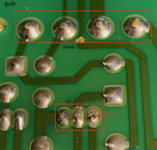Searched around and I see a lot of posts about this issue so it seems fairly common but the cause can sometimes be difficult to track down as there are a number of reasons it could happen. I'm hoping to get some insight before I start digging in to help minimize the amount of guesswork I have to do.
Basically, the machine boots and seems fine and after being booted up for a while, the screen will flicker and appear as shown in the image below:
When this happens, I notice a distinct high pitched whine starts emanating from the system, like you'd get from a cheap switching power supply that's failing. If I turn the machine off and leave it off for a few minutes and turn it back on, the issue goes away for a while and then comes back after a few minutes of being powered on. If I turn the machine off and back on immediately, the issue persists. This behavior makes me think that it's either capacitor related or a MOSFET/transistor issue (something getting hot or a cap only showing issues after being charged for a certain amount of time).
I have visually inspected both the logic board and analogue board and all the caps look healthy and I don't see any leakage anywhere, either current of old, but I know that doesn't necessarily mean a cap hasn't started to go bad. As far as I can tell, all of the onboard components are original to the machine (or whoever replaced them was good with a soldering iron).
If someone could help me narrow down what I should be looking for I would greatly appreciate it. I recently moved and all my diagnostic equipment is still packed away until I'm able to properly setup my work bench so I'm currently limited to an old pocket multimeter for troubleshooting.
Basically, the machine boots and seems fine and after being booted up for a while, the screen will flicker and appear as shown in the image below:

When this happens, I notice a distinct high pitched whine starts emanating from the system, like you'd get from a cheap switching power supply that's failing. If I turn the machine off and leave it off for a few minutes and turn it back on, the issue goes away for a while and then comes back after a few minutes of being powered on. If I turn the machine off and back on immediately, the issue persists. This behavior makes me think that it's either capacitor related or a MOSFET/transistor issue (something getting hot or a cap only showing issues after being charged for a certain amount of time).
I have visually inspected both the logic board and analogue board and all the caps look healthy and I don't see any leakage anywhere, either current of old, but I know that doesn't necessarily mean a cap hasn't started to go bad. As far as I can tell, all of the onboard components are original to the machine (or whoever replaced them was good with a soldering iron).
If someone could help me narrow down what I should be looking for I would greatly appreciate it. I recently moved and all my diagnostic equipment is still packed away until I'm able to properly setup my work bench so I'm currently limited to an old pocket multimeter for troubleshooting.