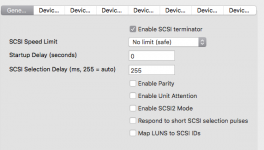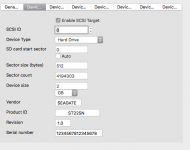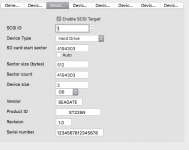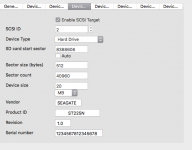Hollie
Well-known member
Run out of ideas on this one. No matter what I do, my SE/30 gives me 'address error' when I'm trying to install anything. I've tried multiple SD cards in my SCSI2SD, and according to MacCheck, the RAM is fine.
It will also do the same thing whilst trying to initialize the HDD, with Finder or Apple SC HD throwing the error instead.
Does anyone have any ideas?
Spec: SE/30, 4MB RAM, SCSI2SD V6.
It will also do the same thing whilst trying to initialize the HDD, with Finder or Apple SC HD throwing the error instead.
Does anyone have any ideas?
Spec: SE/30, 4MB RAM, SCSI2SD V6.