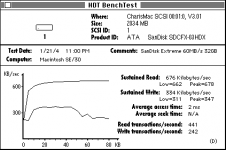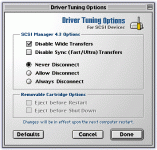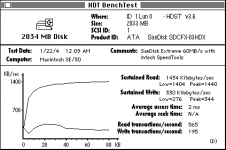There's a driver Verify operation that the Finder uses to verify the write. Interestingly, this verify operation is independent of read & write at the driver level, in case a device has the ability to verify data contents more efficiently than simply reading the data back off the media and doing a compare. Imagine all those Finder copies to bad floppies where it was able to write the data to the floppy, but since the floppy is bad, the data is actually garbage.
So, that's why you're seeing errors reported. However, not all reads & writes are verified. And not all reads & writes will fail, it's the luck of the draw, that's what makes it such a terrible idea to be using blind transfers on these old SCSI controllers. Eventually, something will do a write without verify and the write will fail and you've got corruption. It's possible this is happening even with the error being detected, since creating a new file alters the filesystem metadata, requiring writes which AFAIK are not verified. Finder writes the data to the file, which is verified and catches an error. Then, if the Finder deletes the file, that requires more filesystem metadata changes, again unverified AFAIK. Each write on the system is an opportunity for failure when using blind transfers.
On newer SCSI controllers, it's great! You take advantage of hardware handshaking, it's faster, reliable, and it reduces the CPU utilization required to poll the SCSI controller for availability.
Once you've managed to copy a System to the drive successfully, actually booting doesn't really do much in the way of writes, so I'd expect booting to be fine, at least initially. Through eventual use, it's possible you'll get filesystem metadata corruption that would prevent booting, or, depending on what failed when & where, you may develop other symptoms. Who knows? That's the nature of intermittent failures, and why intermittent failures are so much worse than consistent failures IMO.
For your CF card, one thing I've noticed between "fast" consumer grade cards, and the more expensive "extreme" or professional grade cards is with wear leveling. Frequently the "fast" consumer grade cards might really be fast some or even most of the time, but with sustained writes, wear leveling will kick in and while the card is rearranging its self, operations are suddenly slow. When it's done, things pick up again. Wear leveling can kick in with any write operation, I just notice it more with sustained writes more than shorter writes. When using these cards as primary storage on faster, more modern systems it's more pronounced, and you'll notice the entire system hiccup from time to time when this happens. The higher end cards seem to have better controllers capable of doing wear leveling in the background with minimal effect on sustained transfers. I can't say this is your problem, it is merely one behavior I have observed, and in my experience it is a common behavior. YMMV, of course.